Admit it, it can be quite annoying and frustrating when the Wi Fi signal is weak or there are dead zones at home. Luckily, there are several solutions that will allow you to extend Wi Fi coverage in your space when you are using Verizon Fios system.
Suppose you are interested in knowing more about Verizon FiOS network extender and the different methods on how to improve your Wi Fi signal. In that case, you are on the right page. Continue reading below for more valuable information.
In this article, you will learn:
What is Verizon FiOS?
Before anything else, let us first discuss what Verizon FiOS is.
FiOS stands for Fiber Optic Service. Verizon FiOS is a proprietary telecommunication network by Verizon. The unique thing about this compared to the network is that it uses fiber optic cables for data transfer.
Verizon FiOS is considered to be an FTTP service or a Fiber to the Premises service because it uses fiber optic data transmission to business and residential establishments. It supports an upstream of up to 880 Mbps and a data transfer rate of up to 940 MPS.
The following are the services under Verizon FiOS:
- FiOS Internet
- FiOS TV
- FiOS Digital Voice
Since this service uses 100% fiber optic cables, it is considered to be among the fastest and most reliable internet services in the market. However, it is only available in some parts of the United States. You can check whether your area is part of the coverage by going to Verizon’s official website.
Methods on Extending the Verizon Fios Wi Fi Range
Let’s assume that you already have Verizon Fios internet service connected in your business and house. However, you are experiencing dead spots in specific areas. If that is your case, there is no need to worry because there are several methods on how you can extend the network coverage in your house. But, before discussing these methods, there are first a few things that you need to do.
The first thing that you have to do is to assess your current connection strength. This will tell you whether you need to extend its range or not.
Pay close attention to the Tx Rate, which is your local connection speed with your wifi router. It is a good sign if the speed is twice as fast as your internet connection. If not, then it’s a sign that you need to make some improvements.
The next thing that you have to check is the PHY Mode. This tells you the wireless generation technology that you are connected with. You should aim for “A” which means a strong Wifi connection.
Now that you know all that, here are the different methods on extending the Verizon Fios Wi Fi range:
Method 1: Move Your Wifi Router
This method is the most affordable and convenient way of extending your Wi Fi signal at house. Verizon will install your router near the phone and power lines which are typically in the corner of the house.
To extend its coverage, all you have to do is to move it to a central location that has a coax outlet. If you cannot do this, you can simply reposition the Wi Fi router away from the interference of air ducts and hot water. The coverage can significantly improve.
Method 2: Upgrade Your Wi Fi Router
One probable reason why you are having Wi Fi dead zones at house is probably because you have an older router. The simple solution to this is to upgrade your Wi Fi router.
Doing this will not only improve the Wi Fi range of your house but also the connection speed. As much as possible, upgrade your Wi Fi router every 5 years or so because there seems to be new and better router technology each time during this duration.
Take note that when you do decide to upgrade your router, ensure that it is compatible with your current internet provider. Also, it may take around 1 to 2 hours because the router will be activated.
Method 3: Install Network Extenders
This is the best solution to follow if you live in a multiple-story house or if you need steady Wi Fi coverage in multiple rooms.
Verizon’s FiOS network extender is easy to use. All you need is a coax outlet,so no more complicated software configuration. Just plug in the device, and it will be activated with the same Wi Fi name of your router.
However, take note that the Verizon FiOS network extender is only compatible with coax outlets. It must also be able to support the MoCA.
IF you do decide to opt for the Verizon FiOS network extender, installing it for the first time might be a little challenging for you. However, it’s really quite simple. Follow these steps to set up your FiOS network extender at home:
- Go to where your current router is located and plug in the FiOS network extender to the outlet nearby.
- The WPS button will appear on the router and extender. Press both buttons simultaneously. The connection between the two devices will then be established. You will know if it’s done once you see the green LED light appearing.
- With the FiOS network extender, go to the location of the dead zone in your home. Connect the Wi Fi extender using the same Wi Fi name and password. Your connection will now be extended.
Best Network Extenders for Verizon FiOS
Over the years, Wi Fi extenders are becoming more popular because of its benefit. To help you save time, we have shortlisted the top Wi Fi extenders for Verizon FiOS in the market.
Here are the top Wi Fi extenders compatible with Verizon FiOS that you might want to consider:
1. AC1750 Verizon FiOS Gateway
- More signal strength for reliable, continual connectivity to the FiOS network
- Up to 800 Mbps* speeds for faster surfing, streaming and gaming
- Up to 325 feet* of coverage in and around your home
Last update on 2022-07-26 at 12:08
AC1750 will help you solve your connectivity issues in the dead spots on your home. It has a double band functionality that allows you to connect multiple devices without any hassle.
What makes it unique is that it can cover up to 325 square feet and offer upto 800 Mbps of speed. You can also establish the network requirement according to your preference.
This is an excellent choice for those who are looking for a FiOS extender in their small house or apartment. However, if you are a big family with plenty of devices that consume a lot of bandwidth, this might not be the best choice for you.
Pros:
- Dual band feature
- Smooth and consistent performance
- Excellent signal strength
- Customizable network requirement preference
Cons:
- The design is bulky
2. EX7300 NETGEAR Mesh Wi Fi Range Extender
- Extends WiFi range coverage up to 2300 square feet, and connects up to 40...
- Uses your existing network SSID name so you never get disconnected as you move...
- Provides up to 2200 Mbps wireless speed performance using dual-band and patented...
Last update on 2022-07-26 at 12:16
If you are looking for value for your money, the EX7300 NETGEAR mesh Wi Fi range extender might just be what you are looking for. It has advanced features integrated with the device, such as mesh networking technology and Fastlane technology.
The mesh technology allows multiple Wi Fi sources in your house and as long as these devices are within range, they can communicate with each other without switching or needing a router. Meanwhile, the FastLane technology offers maximum Wi Fi speed.
On top of that, it also has amplified external antennas. This ensures that your range coverage is maximized in your space. This device also has 5 ethernet port, so you can easily plug in wired devices.
The setup process for this extender is quite simple. You can do it in under 5 minutes. It also comes with parental control features that allow you to manage network usability.
Pros:
- Smart parental controls
- Seamless roaming
- Excellent technology
- Double band Wi Fi
- Latest mesh technology
Cons
- No long-term warranty
3. TP-Link Deco Mesh
- A New Way to WiFi: Deco Mesh technology gives you a better WiFi experience in...
- Bettern Coverage than traditional WiFi routers: Deco S4 three units work...
- Seamless and Stable WiFi Mesh: Rather than wifi range extender that need...
Last update on 2022-07-26 at 12:25
TP-Link provides you with the ability to have seamless and fast network coverage all throughout your house with its Deco Mesh product. This Wi Fi extender is composed of 3 deco s4 units that simultaneously function to work as a single strong unit. It can cover an area upto 5,500 square feet.
The devices can automatically switch between each other without affecting the internet speed. It can be paired with up to 100 different devices making it excellent for a large family or a small to medium size office.
This device also has an excellent parental control feature that allows you to block and limit network usage. You can control it using the convenient Deco app that also has a security feature to help secure your network.
Pros:
- Seamless roaming
- Automatic switching
- Convenient control
- Voice control
Cons:
- Not compatible with other routers
4. TP-Link AC1200 Extender
- Extend Wi-Fi Coverage - Boosts Internet Wi-Fi Coverage up to 1500 Square feet...
- Eliminate Wi-Fi Dead Zones - Enjoy Lag-Free connection to any type of devices....
- Stay Connected - Expand Wi-Fi Coverage for your Smart Phones, Smart TV, Fire...
Last update on 2022-07-26 at 12:25
Next on the list is the AC1200 TP-Link. Many consider this device to be the best designed and performance Wi Fi extenders. This is because it has a small and seamless look and the ability to help you gain a higher speed connection.
This device can provide 1500 square feet of network coverage. It will allow you to play your gaming consoles.
What sets this FiOS network extender router different from others is its intelligent signal indication. It will guide you to the optimal location in your home to place the extender so that you are able to maximize the WiFi signal.
Furthermore, this device also allows you to personalize the Wi Fi settings. You can manage the network and create schedules of when it will turn on and shut down.
Pros:
- Convenient set up
- Smart roaming
- Excellent coverage
- Wi Fi personalization
Cons:
- Internet speed can be affected by multiple connected devices
5. Dual Band Tenda Range Extender
- Extend the range of your Wi Fi with the dual band RE650, compatible with any...
- Quad Antenna design for ultimate coverage for all areas of your home
- MU-MIMO Wave 2 technology allows the RE650 to talk to Multiple devices at once...
Last update on 2022-07-26 at 12:35
This dual band Wi Fi extender can extend your signal to cover 120 square meter. It can also help reduce network interference and enhance connectivity for better Wi Fi performance.
The unique feature on this device is that it comes with two swithovel modes: the AP mode and the repeater mode. This allows you to automatically switch between either mode to get extended Wi Fi coverage.
This is one of the best choices for those who are looking for value for their money. Its price is affordable given its easy setup and excellent performance.
Pros:
- Compact design
- 2 switchover mode
- Dual band Wi Fi feature
- Wide WiFi signal
Cons
- Set up is a little challenging
6. TP-Link AC2600 Wi Fi Extender
- Extend the range of your Wi Fi with the dual band RE650, compatible with any...
- Quad Antenna design for ultimate coverage for all areas of your home
- MU-MIMO Wave 2 technology allows the RE650 to talk to Multiple devices at once...
Last update on 2022-07-26 at 12:35
This one can easily be considered as one of the most best looking Fios network extenders on this list. However, what makes it one of the best is that it is more than just its nice looking design.
Its notable feature is that it is equipped with Beamforming technology that provides a more stable and reliable WiFi signal. You can connect your gaming consoles, Smart TV and personal computers without any hassle via ethernet ports.
Pro:
- Excellent performance
- Wide range of compatibility
- Good network coverage
- Reliable connection
- Excellent price
Cons:
- A little bit expensive
7. WAVLINK AC1200 Wi-Fi Booster
- 【SAY GOODBYE TO WEAK WIFI SIGNAL】- This Newest ARIEAL D4 - AC1200 WiFi...
- 【No WiFi Dead Zones for Working from Home】- Get internet everywhere,...
- 【AS POWERFUL AS YOU EXPECT】- 4 x 3dBi external high-performance antennas...
Last update on 2022-07-26 at 12:55
This AC1200 Wi Fi boost from WAVlink is among the most affordable choices on this list. Not only will it extend the WiFi signal of your network but it will also help increase its speed. This also has a dual band Wi Fi feature that allows you to connect multiple devices without any worry.
Another notable feature on this device is its WPS quick set up button. All you have to do is press one key and you can set up the WPS encryption immediately making it easy to install on Wi Fi devices. It also supports AP and Repeater mode of an already existing Wi Fi network.
This is an excellent choice for those who are moderate Wi Fi users looking for a quick fix for their Wi Fi dead zone problem. However, if you are expecting to upgrade with this booster any time soon, your expectation will fall short.
Pros:
- Improves overall Wi Fi performance
- Easy to set up
- Excellent WiFi signal
- Wide coverage
Cons:
- Not ideal for multiple level houses or establishment
8. NETGEAR EX7000 Wi-Fi Mesh Extender
- Extends WiFi range coverage up to 2100 sq ft, and connects up to 35 devices such...
- Uses your existing network SSID name so you never get disconnected as you move...
- Provides up to 1900Mbps WiFi speed using dual band and patented FastLane(TM)...
Last update on 2022-07-26 at 12:55
If wide coverage is on the top of your priority when picking a FiOS network extender router, then this might be the best choice for you. This deceive is equipped with advanced mesh technology so you can experience smart roaming in every corner of your house.
Furthermore, this device has a FastLane technology and Amplified external antennas. The FastLane technology allows it to deliver speed upto 1900 Mbps making it excellent for online gaming and with other demanding applications. Meanwhile, the amplified external antennas feature enables it to maximize the WiFi signal range in your house.
On top of that, this device also has a smart parental control feature that allows you to manage your Wi Fi network any way that you want. This also provides security features for your network with its remote HTTP access.
Pros:
- Compatible roaming with existing Wi Fi names
- Amplified antennas
- Mesh networking
- Several gigabit ethernet port
- Sleek and seamless design
Cons:
- A little expensive
Key Factors To Consider When Choosing FiOS Network Extender
There are plenty of Wi Fi network extenders available in the market. This is why it’s understandable if you are having problems picking the right one for your needs and requirements. To help you with that, here are some of the factors to consider when choosing a WiFi range extender for your Verizon Fios system:
Wi Fi Compatibility
Ideally, when you pick a Fios network extender router, it must be compatible with the current 802.11 standard. If you are unable to get one with this feature, it is best to opt for an upgradable option to ensure a strong and reliable network performance.
Range
It is easy to identify the range coverage of the FiOS network extender that you are covering. This is typically in the form of square feet.
The rule of the thumb when choosing the right range is to pick a coverage that is the same area as your house or office.
If your building has multiple rooms and levels, opting for a Wi Fi mesh system is an excellent choice. These systems have several mesh nodes that create a single and reliable network through the space without the hassle transferring to a different Wi Fi name each time that you are out of the nodes’ coverage.
Dual Band vs Single Band
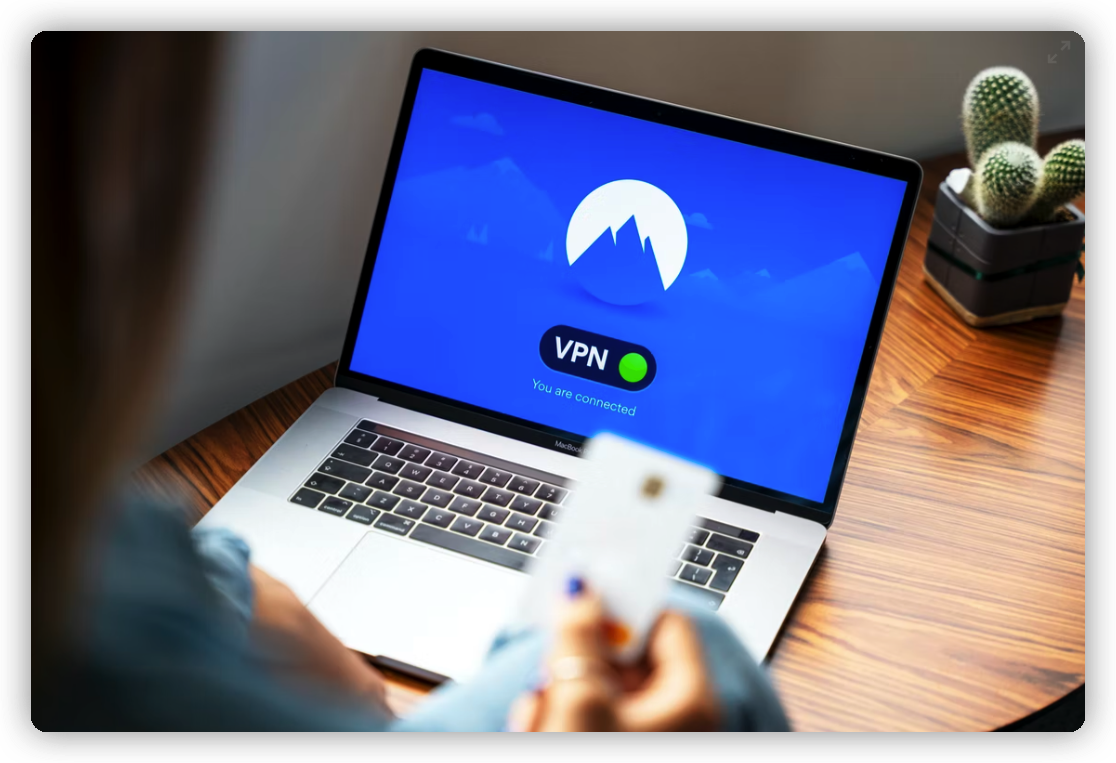
There can be two types of FiOS Wi Fi extender; dual band WiFi and single band.
Single band uses 2.4 GHz band thus it is limited to a single Wi Fi signal hence its name. Meanwhile, the dual band supports both 2.4 GHz and 5 GHz. This allows it to have a faster speed and flexibility.
If you are planning on using your Wi Fi on multiple devices, opting for a dual band Wi Fi extender is the best choice for you. This will allow seamless connection of multiple devices.
The single band FiOS network extender router is an excellent choice for you if you are only using a single device at a time. Single band Fios network extender has a more affordable price than the dual band option.
Setup
Another thing that’s worth considering when choosing your FiOS Wi Fi extender is its set up. Make sure to pick one that is easy to install and does not require expensive professional assistance or external equipment.
Choosing a brand that provides technical support is also a good choice. They can at least guide you during the installation process in case you encounter any roadblocks during the installation of your FiOS Wi Fi extender.
Safety
The incidents of network theft are increasing, so safety must also be a priority when choosing a FiOS Wi Fi extender. You wouldn’t want to be paying for premiums only to have other people benefit from it, right?
This is why you should check whether the FiOS network extender router that you are buying has the latest safety protocols. Some of these extenders allow you to control your network’s security using an app with a simple user interface.
Price
FiOS network extender routers come in different price ranges. When choosing the best one for you, the rule of thumb is to stay within your budget. This means that before browsing for different options, make sure to set a specific amount for a budget first. This will help you narrow down your options without breaking the bank.
Frequently Asked Questions
Is it possible to extend the FiOS network range without using an extender?
Yes, it is possible to extend your WiFi range without necessarily using a Wi Fi extender. As mentioned above, you can transfer the position of your Wi Fi router in a strategic area to help extend the range of your WiFi signal.
Is it possible to Use 2 Wi Fi extenders at the same time?
Yes, you can use 2 WiFi range extender at the same time. The advantage of doing this is that you can double the speed to an unlimited speed.
Is it possible to use any type of Wi Fi extender with the FiOS system?
Most of the available Wi Fi extenders in the market are universally compatible with Wi Fi routers. However, it is best to choose one that has already been proven to be compatible with the FiOS system to avoid any mishaps.
What is the difference between a FiOS Wi Fi booster and a Wi Fi extender?
Manufacturers do not have a clear distinction between the difference of a Wi Fi booster and Wi Fi range extender. However, they are highly similar in a way that they both help improve the Wi Fi range in a building.

Does Wi Fi extender affect the internet speed?
A Wi Fi range extender will not affect your internet speed. It is designed to boost the Wi Fi signal from the modem to prevent dead zones throughout the building.
Is it possible to move Verizon FiOS router to a different room?
Yes, it is possible to move a Verizon FiOS router. However, you will need enough coaxial cable to connect the router at its new position. You also need enough Ethernet cable and access to power outlets.
Does Wi Fi Extender increase Bandwidth?
No, it does not. They will only extend the signal range of your Wi Fi system.
How far can Wi Fi Extender be away from a router?
Most FiOS Wi Fi extenders can be positioned as far as 120 feet indoors and 250 feet outdoors. There are some that can even be placed farther than this depending on the brand and model.
Is a FiOS network extender router worth it?
Wi Fi extenders can significantly improve the reliability of your connection. It is definitely worth it if you are the type to use Wi Fi in different areas of your home or easily annoyed with unstable Wi Fi coverage.
Hot to reset a FiOS network Extender?
Each network extender router is equipped with a small reset button. However, the location of this differs depending on the wi fi range extender model so better check its instruction manual. But, most of the time it’s found between the coaxial cable and the ethernet port of the network extender.
What is the standard speed for FiOS network extender?
On average, FiOS network extender router speed is around 83 Mbps. For a more accurate figure, check it using a speed test.
Final Words
There is no more need for you to suffer from Wi Fi dead zones at house with the details mentioned above. There are several methods that can help improve your WiFi signal. You can try all of them out until you find which one best fits your circumstance.
If you do require a Wi Fi extender, you now know what are the factors to look for to determine which one is most suitable for your needs. We have laid down the top factors to consider so that you will not regret your purchase later on.



