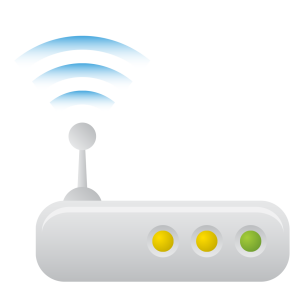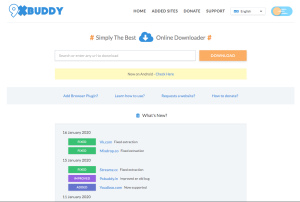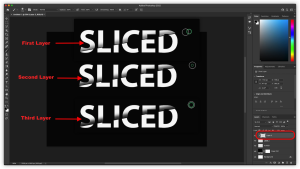The enchanting world of technology gave birth to Coaxial cables to efficiently convey voice, video, and data communications. Almost every household has them for telephone and TV connections. Plus, for several other different purposes. Since the early 20th century, Coaxial Cables have been a reliable means of data transmission. However, the technology of coaxial cables is also continuously evolving with time.
Which brings us to their versatile uses as coaxial cable are highly functional and can transmit signals seamlessly. When dealing with common wirings, chances are you will be working with coaxial cables more frequently. More often, you might find yourself with shorter wire length or, there can be chances of cable breakage.
What is Coaxial Cable
The coaxial name came from the common-axis of cable conductors. Coax is a type of thick cable that transmits radio frequency signals with attenuation and minimum distortion. Coax wire is with many protective layers that protect the inner conductor layer of copper.
Coaxial cables come in different thickness measurements, commonly referred to by radio guide measurement or RG number. In other words, the RG number specifies the thickness of the central core conductor. To clarify further, the higher the number of RG measurements, the thinner the core.
Benefits Of The Coaxial Cables?
Coaxial cables are great at shielding, thanks to the several protective layer design. Here are some of the advantages of using coax cables:
- Inexpensive and Affordable
- Durable and long-lasting.
- Seamlessly easy to wire and install.
- Easy to expand.
- Unaffected by surrounding electromagnetic field around the coax cable.
- Good resistance.
- Can handle up to 10 megabits per second transmission speed.
Quick-Fix a Split
It can come in handy to learn how to splice two coaxial cable ends. Here is a quick solution to join two ends of the cable:
- Get a coaxial coupler or a cable connector.
- Fasten the end of one coax end with the end of the connector.
- Same way, fix the other side with the opposite side of the connector.
- Both the coax cables are now connected.
- Coaxial Connectors Or Couplers:
- While linking two coaxial cables together, connectors with male and female attachments are required. Mostly these connectors are F-type of N-types couplers. Commonly these two types are used:
- Screw-on Connectors
- Compression Connectors
Step By Step Guide To Splice Coaxial Cables
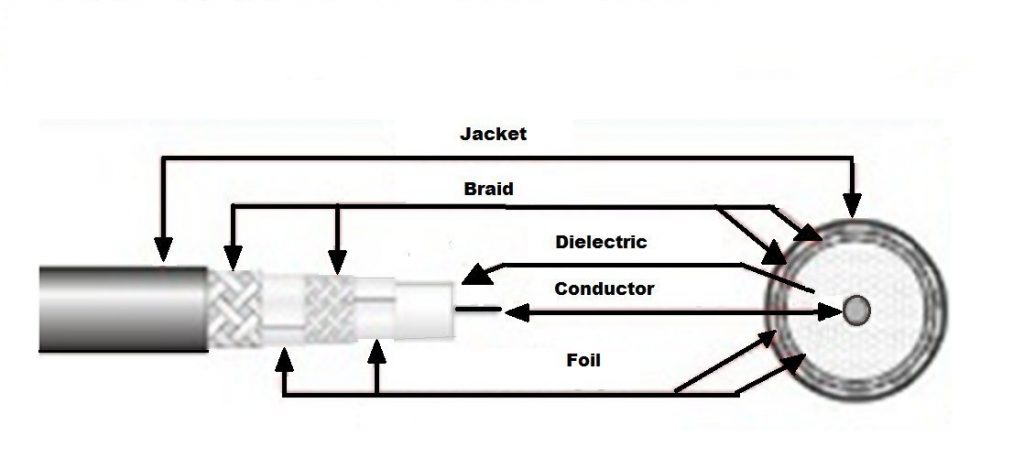
There can be any small or big technical emergency anywhere, anytime. It is a good idea to get a basic understanding, including learning how to Splice Coaxial Cables. After going through this step by step process, you will be able to join two coaxial cables effortlessly. Even if you have never tried, you will find this process easy.
Step 1:
Measure the cables and mark their ends that you want to join.
Step 2:
With the help of a sharp knife (preferable utility knife like swiss-knives), cut the outer layer of the ends of cables.
Step 3:
It is a good idea to use a stripping tool if you are unsure of how deep to cut the layer.
Step 4:
Make sure the cable is cut and scraped off till the dielectric insulator layer only.
Step 5:
Do not try to cut into the metallic mesh. Fold the mesh layer outwards over the cable instead.
Step 6:
Remove the excess material that you may have cut while exposing the inner layers.
Step 7:
Take any coupler or split plug and screw it carefully on the exposed insulator leaving approximately 2 mm of the conductor.
Step 8:
Screw the plug or coupler carefully over the folded metal braid.
Step 9:
Repeat the same step on the other coaxial cable’s end.
Step 10:
Screw and connect both ends on the plug or coupler.
Step 11:
Carefully crimp and tighten the screws on both sides.
How Coaxial Cables Work?
Coax cables have four different layers that enable the wire to have undistracted signal transmission. Copper metal as the central conductor is itself an excellent transmitter of signals. The data travels through this conductor.
The dielectric insulator layer surrounding the central layer prevents signal loss and noise. The next layer of a coax cable is metallic braided copper mesh provides an extra shield to radio transmissions. The plastic jacket type outer layer safeguards all the internal layers from all external disturbances.
Coaxial Cables Explained
There are mainly four different parts that make a coax cable:
Core
The central layer of a coaxial cable is copper. It is the wire that transmits the data and signals.
Insulator
The second layer of a coaxial wire is a dielectric insulator layer of the cable. This layer is responsible for preventing any signal loss during transmission of data and some distance from the outer layer.
Braided Mesh
Based on the requirements and uses, coaxial cables have one or more braided layers to prevent signal loss and shield isolation in extreme radio frequency noises.
Jacket
The outer layers are there to keep the internal layers safe from corrosion or any outer rupture. Made from UV safe PU (polyurethane) or flame-resistant PVC (polyvinyl chloride) keeps the outer layer sturdy.
Following Are The Common Types Of Coaxial Cables
Coaxial cables come in several shapes and sizes. The size of the Coaxial Cable depends on the thickness of the conductor required for particular signal transmission. Here is the list of all types of coax cables:
- Hard-Line Coaxial Cable
- Flexible Coaxial Cable
- Rigid Coaxial Cable:
- Semi-Rigi Coaxial Cable
- Formable Coaxial Cable
- Twin-axial Coaxial Cable
- Tri-Axial Coaxial Cable
- RG-6 Coaxial Cable
- RG-11 Coaxial Cable
- RG-59 Coaxial Cable
FAQs
Q. What is used to join two coaxial cables?
A. Coaxial couplers or connectors.
Q. Why Coaxial Cables are a popular choice?
A. Coaxial cables are more durable and
more uncomplicated to install.
Q. Which Coaxial cable is suitable for TV?
A. RG-6 and RG-11.
Conclusion
Splicing coaxial cables to join two coaxial cables to elongate the cable length or mend broken wire can save you a lot of money and time. Plus, buying extra coaxial cable or replacing, can be a costlier alternative. Instead, it is more manageable and at the same time affordable to use a coupler to join two pieces. Buying a longer cable is expensive than the cost of two smaller lengths. Also, it does not result in any significant loss of signal makes it a recommended solution.