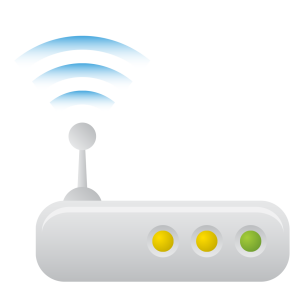Network switches are a form of network node that connects LAN cables and allows for data to be transferred. It provides additional connectivity. As the demand for bandwidth increases, so does the need for high performance network switches. With so many choices out there, it can be hard to know which one is best for your needs. This article will teach you how to choose the best network switch for your home or office.
Know Your Needs
The first step to choosing the best network switch for your needs is understanding what you need. What are your bandwidth requirements? How many ports does it need to have? Is power over Ethernet (PoE) required? All of these questions will help you determine the best option for your needs. Once you know what you need, the next step is determining which provider will be most suitable for your needs.
Find the Right Switch
When it comes to network switches, there are many different manufacturers and models. So, how do you know which one will be best for your needs?
The first step is to figure out what type of switch you need. You can use a cascading switch or a stackable switch depending on your needs. If you’re just looking for additional ports to add capacity and speed, then a cascading switch is the right choice. But if you need more than that and want something that’s easier to manage, then a stackable switch is the best option.
Secondly, consider how many ports you’ll need and what kind of performance you want. A higher port count won’t always be better as it may not provide enough bandwidth if your connection speed is too high or too low. And performance will depend on what type of application you’re using – voice-over-IP (VOIP), video conferencing, high-speed internet access, etc. It’s important to find the right balance between port count and performance for your business needs.
Thirdly, think about the distance from each device to the nearest available port on the network switch. For example, if all of your devices are close together in one room but your network switch is located in another room across the house or office, then this could affect performance due to signal loss over long distances as data travels at light speeds through cables that have decreased bandwidth as they age and degrade.

Pick a Brand
One of the first things you’ll want to do is determine your budget. This will help you choose which network switches are within your price range. Once that’s done, you’ll need to find a brand that fits within your budget. Generally speaking, the more popular brands like Cisco and Dell are high-end, while smaller brands tend to be more affordable. Ultimately, your choice should come down to what you’re looking for in a switch and how much you’re willing to spend.
The next step is understanding the different types of networking switches available. The three main categories are managed (typically used in offices), unmanaged (typically used at home), and wireless (also typically used at home).
Consider Power Consumption
When purchasing a network switch, you should also consider power consumption. Network switches typically consume very little power, but some switches may use more electricity than others. Power consumption can be crucial for your business because it affects the total cost of ownership and your company’s sustainability.
You will want to find a switch that is energy efficient and won’t add to your company’s overhead costs. Consider wattage when comparing switches. Some switches only use 15 watts, while other switches may use up to 350 watts. Don’t forget about power supplies! If you purchase a switch that uses 110-volt power, you’ll need an appropriate power supply or you’ll risk damaging the device from overloading it with voltage.
Check for Warranty and Return Policy

One way to know if the switch you’re considering is a good one is by looking at the warranty and return policy. A quality network switch will have at least a two-year warranty and a 30-day return policy. This way, if there are any problems with the product, you can feel secure in knowing that you can get your money back or have it repaired.
Pick the Right Ethernet Cables
A network will not work if the Ethernet cables are not installed properly. When purchasing Ethernet cables, you need to make sure they’re the right type for your network.
The most common types of Ethernet cables are Cat 3 cable, Cat 5e cable, and Cat 6 cable. Each one has a different length and bandwidth limit.
When you’re shopping for Ethernet cables, it’s important to know the differences between them. Which one is best? It depends on what your needs are. If you’re just connecting computers in close proximity to one another – say in an office space with a lot of cubicles – then Cat 3 or Cat 5e cabling will be fine. But if you want a more high-performance network switch capable of handling heavier loads and greater distances, then you’ll need either Cat 6 or Cat 5e cabling.
Conclusion
Finally, be sure to test your new switch before you replace your old one. A quick check can save you the headache of having to replace it again in a few months.