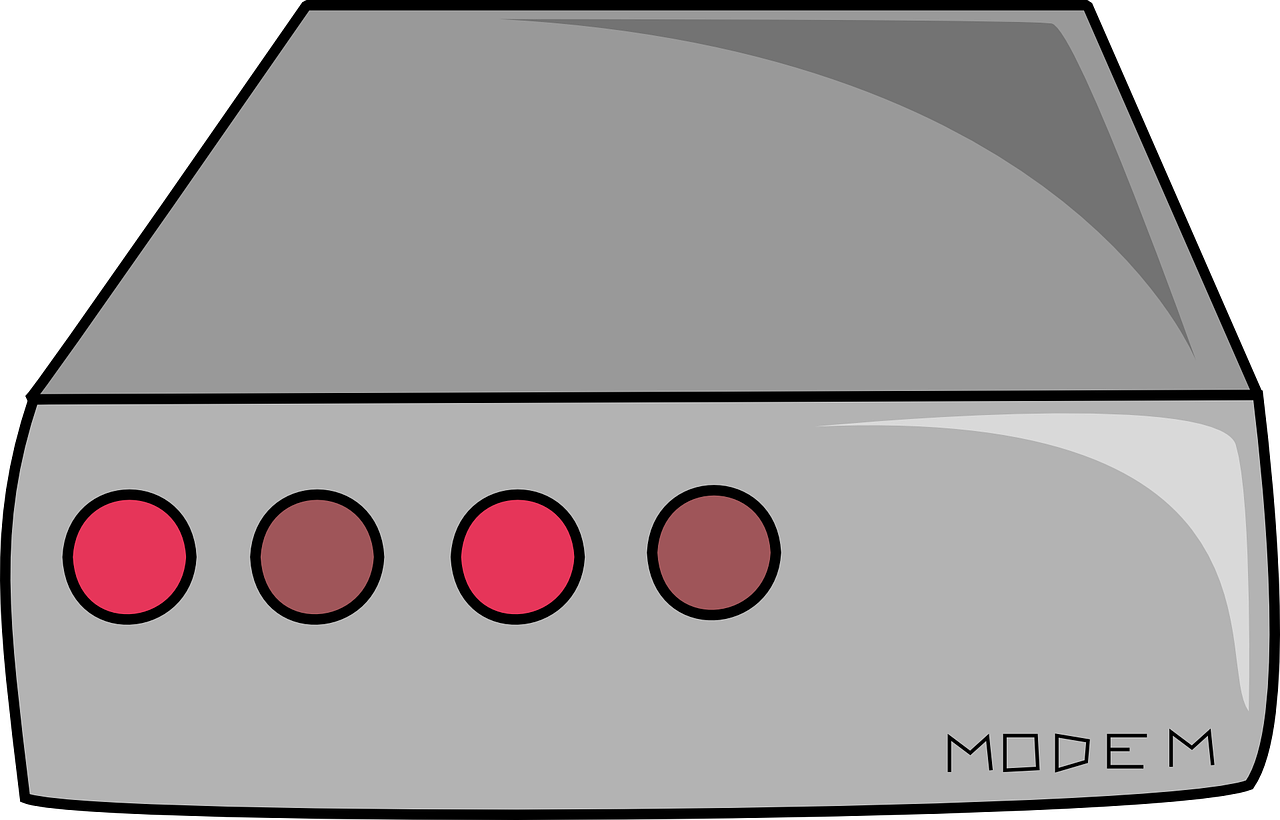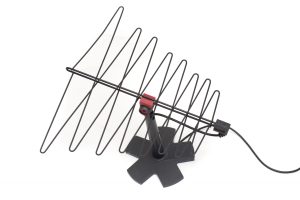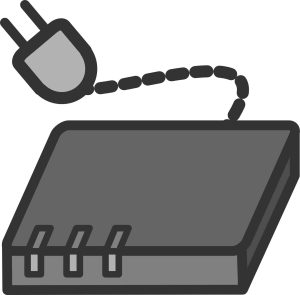As with most internet provider companies, Frontier FiOS (fiber optic) has an offer to rent you equipment at a monthly or annual fee. However, the difference with Frontier Fios is that you do not need a modem but a router.
However, if you are using Frontier DSL, you will need a Frontier compatible modem. A modem is used by cable or DSL internet providers that rely on cable or telephone lines to provide you with internet service. Fiber networks use an OBT box and a router and do not need a modem.
When it comes to buying the best Frontier Fios modems, you need to spend some time doing some research. Choose one of the best Frontier modems for your network needs. This is where you consider your Frontier internet service and the modem’s specs such as speed, channel bonding, etc.
In this article, you will learn:
Why You Need to Get Your Own Frontier Approved Modem
Renting a modem has several benefits, such as:
Saving Money
Frontier FiOS charges a monthly fee of $10 to rent you a modem or router from them. This totals up to an additional $120 per year on top of your monthly Frontier internet cost. When you buy your own device, you will pay more upfront, but you will save the extra rental fees and buy the best modem.
Higher Speeds
Whether you are renting a modem or router from Frontier, they may not be the worst, but neither are they the best router or modem quality. Half the time, you never even know what you are paying for until you get the device. When you buy your Frontier Fios modem, you know exactly what you are paying for in terms of speed with the internet plan you are on.
Extended Coverage
Networks are not the same size. If you need a Frontier approved modem that will give you better and customized coverage, buy one that suits your exact network needs in terms of Mbps and Gbps speeds and with features that allow for a better coverage range, such as Beamforming.
More Options
Some people need more security, and others want parental control features, while some do not want guest network features. You have no say over which modem you rent from Frontier, and you go not get the option of choosing one either. When subscribers buy theirs, they have the option of shopping for Frontier approved modems with the features they want.
How to Install A Frontier Compatible Modem/Router
Here are the steps to installing your new Frontier compatible modem/Router:
- Make sure you have all the equipment for setting up, such as Frontier approved modem/router, Ethernet cable, and power adapter.
- Connect one Ethernet end to the Ethernet port in your PC. The other end goes into the modem/router’s Ethernet port.
- If yours is a DSL connection, attach the DSL cord to your modem and the other end to the wall outlet.
- Plug your modem’s power adapter to the modem’s back and connect the power plug to an electricity source.
- Open a browser and launch the modem/router’s page. The address is typically printed on the modem/router’s packaging. This allows you to personalize your modem/ router, and you can set your password.
13 Best Frontier Fios Compatible Modems
1. ARRIS SURFboard SB8200 Cable Modem
- A Trusted Name in Home Connectivity: Better connectivity, better speed. The...
- Save Money: Own your modem and save. Reduce your cable bill up to $168 dollars...
- Modem Technology: DOCSIS 3.1 is the newest technology available from cable...
Last update on 2022-11-02 at 07:08
The Arris Surfboard SB8200 is a DOCSIS 3.1 Frontier compatible modem that allows you easy access to 2 Gbps (2000 Mbps) internet speeds. This enables you to get the best 4K HD video streaming with no lags, but you need to get a second IP address from Frontier to hit the 2 Gbps (2000 Mbps).
The SB8200 features include 32×8 downstream and upstream DOCSIS 3.1 channels and 2×2 downstream and upstream OFDM DOCSIS 3.1 channels. The Frontier-approved modem also has two 1 GigE ports, which support link aggregation.
It is Frontier FiOS compatible and works with most providers but is incompatible with Verizon, CenturyLink, AT&T, Fiber, and DSL internet providers. The modem requires cable internet services, does not include Wi fi or support cable digital voice services, and has a fast and easy setup.
2. NETGEAR Nighthawk C7000 Cable Modem Router Combo
- Save monthly rental fees: Model C7000 replaces your cable modem and Wi-Fi...
- Speeds by carrier: Xfinity (up to 800Mbps), Cox (up to 500Mbps), Spectrum (up to...
- Fast Wi-Fi performance: Get up to 1800 square feet wireless coverage and 30...
Last update on 2024-05-02 at 16:20
The Netgear Nighthawk is a Fios compatible speed device and is great for Fios internet speed plans of up to 400 Mbps. The main features include a dual-band (2.4 ghz & 5 ghz) DOCSIS 3.0 device with 32×8 channel bonding.
The Nighthawk supports WPA, WPA2-PSK security protocols and comes with an inbuilt AC1900 router. The Netgear C7000 offers you a coverage range of 1800 square feet and simultaneously connects up to 30 devices at up to 1900 Mbps speed. The Netgear C7000 has 2 USB and 4 GigE ports that allow you wired internet connection to your PC, printer, storage drive, or game box. The Netgear C7000 has a fast and easy setup.
3. ARRIS Surfboard SBG10
- Connector Type : Coaxial cable, ethernet,WiFi
- 3 products in 1: DOCSIS 3 0 Cable Modem, AC1600 dual-band Wi-Fi Router, 2 Port...
- Wi-Fi 5 AC1600 dual-band concurrent Wi-Fi Router with 2 Gigabit Ethernet ports
Last update on 2022-09-06 at 21:35
The Arris Surfboard is a three in one DOCSIS 3.0 cable modem with an inbuilt AC1600 dual-band Wi fi router. The Arris SBG10 has 2 GigE ports but does not support digital cable service. It has 16 downstream and four upstream channels and is great for internet plans of up to 400 Mbps.
You can do the setup and management of the Arris SBG10 modem router combo via the SURFboard Manager app. This modem is Frontier compatible and compatible with major cable internet providers such as Spectrum, Xfinity, and Cox. The SBG10 is not compatible with Verizon, CenturyLink, AT&T, Fiber, or DSL internet providers.
4. MOTOROLA MB7621 Cable Modem
- Model MB7621 is recommended for actual cable Internet service speeds up to 650...
- This cable modem's 1 Gigabit Ethernet port connects to a WiFi router, computer,...
- Requires cable Internet service.Approved by and for use with Comcast Xfinity and...
Last update on 2022-08-10 at 13:55
The Motorola MB7621 is among the best Frontier compatible modems and is great for an internet speed of 650 Mbps and downloads of up to a maximum of 1000 Mbps. Its Full-Band Capture Digital Tuner provides you with faster and reliable internet services.
The Motorola MB7621 is DOCSIS 3.0 and has no Wi-Fi and has one Gigabit port that provides an internet connection for your Wi fi router, computer, gaming station, HDTV, etc. This modem is ideal for Mesh or Whole Home Wi fi networks like Google Wi fi, Orbo, or eero. The MB7621 is not a modem router combo and does not have an inbuilt wireless router, nor does it allow phone calls.
The 24×8 bonded channel modem needs cable internet service, is Fios compatible, and works with other cable providers like Xfinity X1, Comcast Xfinity, Charter Spectrum, Suddenlink, etc. The setup for this modem is easy and faster via a quick start guide. Their customer care support in English and Spanish is readily available to help.
5. MOTOROLA MG7540 Cable Modem
- 16x4 DOCSIS 3.0 cable modem plus a built-in AC1600 Dual Band (2.4 GHz and 5 GHz)...
- Requires cable Internet service. Approved by Comcast Xfinity and Xfinity X1,...
- Built-in high-speed Wi-Fi router with AC1600 Wi-Fi provides Internet access for...
Last update on 2022-09-06 at 19:46
The Motorola MG7540 is a DOCSIS 3.0, three-in-one cable modem router combo. It is a 6×4, AC1600 dual-band (2.5 and 5 HHZ) Wi fi Gigabit router with DFS and four GigE (Gigabit) Ethernet ports. It gives you a maximum of 686 Mbps, and the product is best for an actual cable internet speed of up to 375 Mbps. The MG7540 also has a firewall and a Broadcom chipset to protect you from cyber-attacks like Denial-of-service.
You need cable service to use this modem router combo and is among the list of Frontier approved modems. It is also approved for use with WOW, Spectrum, Cox, RCN, Mediacom, etc. The Motorola MG7540 is not compatible with CenturyLink, AT&T, Verizon, and other DSL, satellite, or fiber optic services. It does not have a phone jack, and you cannot use it for telephone calls.
The inbuilt Wi fi router is built for high speed. It provides your devices like smartphones, tablets, notebooks, HDTVs, Google Home, Amazon Echo, game stations, etc., with high speed internet access a maximum internet speed of 1600 Mbps. It has four GigE ports (10/100/1000) for a wired internet connection to your computer, streaming devices, HDTVs, and other devices.
The Motorola MG7540 router combo is compatible with DFS frequencies, making it less susceptible to Wi fi interference from your neighbors on the same frequency. The AnyBeam beamforming feature at frequencies directs the signal to the wireless devices that need it the most and improves range and performance.
6. Motorola MD1600 Modem Router Combo
- IMPORTANT: BE SURE TO CONTACT YOUR SERVICE PROVIDER BEFORE purchasing this...
- MD1600 IS A GREAT CHOICE for many non-bonded/non-vectoring ADSL AND VDSL...
- BUILT-IN ROUTER INCLUDES 4 GIG-E PORTS, AC1600 WIRELESS, a firewall, WPA/WPA2...
Last update on 2022-09-06 at 22:05
The Motorola MD1600 is VDSL2/ADSL+ modem with an inbuilt AC1600 router. This modem router combo gives you the best speeds of up to 100 Mbps, depending on your internet plan. The inbuilt AC1600 router comes with four Gigabit Ethernet ports, WPA/WPA2 wireless protocols, a firewall, a VPN, and IPv4 and IPv6 support.
You can provide wired connections to your HDTVs, gaming consoles, and computers, ensuring they receive seamless high speed internet service. The USB 2.0 port ensures you can share media. The modem router combo has an easy and fast setup which is user-friendly.
As mentioned before, if you are on the FiOS (Fiber Optic), you only need the best router with top performance. Here are some of the best Frontier FiOS modem routers.
7. NETGEAR Nighthawk R7000 High Speed Internet Modem
- Fast wifi performance: Get up to 1800 square feet wireless coverage with AC1900...
- Recommended for up to 30 devices: Reliably stream videos, play games, surf the...
- Wired Ethernet ports: plug in computers, game consoles, streaming players, and...
Last update on 2024-10-13 at 06:11
The Netgear Nighthawk R7000 is a dual-band three-in-one high speed device and is one of the best in its category. It gives you a coverage range of up to 1800 square feet at a speed of 1900 Mbps. The dual-band Wi fi gives you speeds of up to 600 and 1300 Mbps, respectively. You can comfortably connect 30 devices without affecting the speeds and performance. It has excellent performance, streams videos, plays online games, connects your smart home devices, and browses the internet. It has an OpenVPN Connect App that allows you to best access your network remotely via your phone or tablet.
The Netgear R7000 has four 1 Gigabit Ethernet ports that provide wired connections to your gaming consoles, computers, and other devices. It comes with a powerful 1 GHz dual-core processor, QoS, Beamforming +, Amazon Alexa Voice controls, Smart Connect, and other features.
You can share a printer or storage drive with any device using the two 2.0 and 3.0 USB ports. You can access data on the cloud from anywhere using the two 2.0 and 3.0 USB ports. Those people who need parental controls have smart controls that allow you to view the internet history, pause access to the internet, set a limit for internet use, filter website content, etc.
The Netgear Armor protects your devices from malware, viruses, and data theft. The Frontier-approved modem supports wireless security protocols (WPA2) and has a firewall, DoS, VPN, guest Wi fi access control, etc.
8. Linksys Max-Stream EA7500 Wi fi Router
- Provides up to 1,500 square feet of Wi-Fi coverage for 15plus wireless devices
- Works with existing modem, simple setup through Linksys App
- Enjoy 4K HD streaming, gaming and more in high quality without buffering
Last update on 2022-10-31 at 04:51
The Linksys Max-Stream Wi fi Router (Modem) is a Next-Gen AC wireless router that allows you to get 4K HD streaming and online gaming. This Wi fi is dual-band and offers you speeds of up to 1.9 Gbps or 1900 Mbps. The 2.4 GHz provides internet speeds of 600 Mbps, and the 5 GHz offers you a high speed of up to 1300 Mbps.
The Linksys Max-stream is MU-MIMO, making it great for gamers. MU-MIMO allows multiple devices to use the internet simultaneously and with no lag or buffering. The
Linksys Max-stream has great coverage of up to 1500 square feet and allows up to 15 devices via its two 3.0 USB ports and 4 Gigabit Ethernet ports. It has a Beamforming feature, nine amplifiers and gives excellent performance in coverage.
9. Motorola MR1700 Router
- CONCURRENT DUAL-BAND WIFI operation supporting 2.4GHz and 5GHz. 4 antennas for...
- PLUG THE MR1700 ROUTER into whatever cable modem or other broadband modem you...
- NETFLIX, YOUTUBE, Amazon Video, Hulu, the Web, and much more can be delivered to...
Last update on 2022-08-10 at 13:55
The Motorola MR1700 is a pocket-friendly model for those operating on a budget, yet it does not compromise on performance. It is a dual-band and runs on both frequencies, with four antennas that enhance its range.
You can connect the router to any Frontier-approved modem, and it provides high speed internet for all your devices like game consoles, computers, HDTVs, tablets, etc. It has an easy setup, parental controls, firewall, a dual-core processor, guest network capability, etc.
You can use this router with Frontier FiOS, but it can also handle DSL and cable internet connections. If you change providers, you can use it with another provider.
10. Netgear Nighthawk RAX120 Router
- UNLEASH FASTER SPEED, EVEN MORE POWER: Optimal for devices built to support WiFi...
- WIFI 6 – STREAM EVERYTHING AT FASTER SPEED: Simultaneously stream...
- WORKS WITH ALL INTERNET PROVIDERS: Replace your existing WiFi Router (separate...
Last update on 2022-08-10 at 14:05
The Netgear AX6000 router uses Wi fi 6 standards, which streams at high speed, and you can seamlessly stream videos, make video calls, download files at 6 Gbps and play online games. It is compatible with all ISPs, whether cable, DSL, or satellite, up to 2 Gbps. It has an easy setup and connects to your Frontier compatible modems.
The Nighthawk app helps in Wi fi settings management at the network or device level, tests the ISP internet speed, shows you speed history, and monitors your data usage.
You can share your router’s storage drive with a connected device, and you can easily create your cloud storage remotely via the 2.0 and 3.0 USB ports. You get an advanced Netgear Armor cyber threat protection from BitDefender.
This router comes with four 1 Gigabit and one 2.5 Gigabit Ethernet port. The 2.2 GHz quad-core processor, 1024-QAM, MU-MIMO, OFDMA, Smart Connect, Amazon Alexa Voice Controls, Beamforming technologies all make this an excellent router to have.
It also supports WPA2/WPA3 security protocols, firewall, DoS, and guest Wi fi access control. This router has an excellent performance record, is 12-stream, and supports multiple devices. The device provides high speed internet and covers a range of 3500 square feet, ensuring all your devices and their performance is at the top level with no lagging.
11. ASUS ROG GT-AC2900 Wireless Router
- Triple-level game Accelerator - optimizes your online gaming packets all the way...
- Geforce now recommended router – enjoy an unrivaled cloud gaming experience...
- Aimesh supported - works with Asus AiMesh compatible routers to create a...
Last update on 2022-09-08 at 15:55
The Asus GT-AC2900 is a dual-band wireless internet router. It comes with a triple-game accelerator, a great optimizer for your online gaming from your computer to the gaming server.
If you are looking for the best gaming and Frontier compatible modem, this should be your first choice. It has three external high gain antennas that allow you to boost the signal in the most needed direction. The Asus GT-AC2900 has an easy three-step port forwarding and a GeForce Now cloud-gaming router.
The Asus GT-AC2900 comes with a tri-band router which means it has more bandwidth than the standard router. This improves its overall performance and speed, especially in gaming.
12. Netgear Nighthawk R8000 Wi fi Router
- Recommended for up to 50 devices: Reliably stream videos, play games, surf the...
- Wired Ethernet ports: plug in computers, game consoles, streaming players, and...
- Loaded with advanced technology: Designed with a 1GHz dual core processor, 6...
Last update on 2022-09-08 at 16:05
The Nighthawk R8000 comes with a 1GHz dual-core processor that has three offload processors. The Smart Connect in this router is intelligent enough to select the best Wi Fi for each connected device.
The Nighthawk uses tri-band Wi fi with six high-performance antennas with powerful signal amplifiers that ensure each device gets the signal. You get automatic backup via its ReadySHARE Vault app.
13. Google Nest Mesh Wi-Fi Router
- This product includes 2 router units.
- Nest Wifi is a scalable and flexible Wi-Fi system. These Nest Wifi devices work...
- 1 Wi-Fi router plugs into your internet provider’s modem to create your Wi-Fi...
Last update on 2022-08-10 at 14:25
The best modem for extended coverage for Frontier is the Google Nest. The Google Nest has two Gigabit Ethernet ports that are fully compatible with Google Wi fi. This allows you to make wired connections with your devices for better connectivity and performance.
The Google Nest gives an excellent performance and allows up to 200 devices to simultaneously connect. You can stream more than one device simultaneously at 4K speeds, making it an effective system. The Nest comes with two points that give you coverage of up to 4,400 square feet. The Google Nest is a mesh system and can extend further if you add extra points, with each point giving an additional coverage of 1600 square feet.
FAQs
Some of the frequently asked questions on the Frontier approved modems include:
What modems are compatible with Frontier?
There are numerous Frontier compatible modems. Technically, Frontier Fios does not support people using their own modems. The best thing you can do when you activate your subscription is to use the equipment they supply. When you need to get your own, do online research, and you will find many brands that are compatible with Frontier.
Can I use my own modem with Frontier?
Yes, you can use your modem with Frontier Fios, as long as it is a Frontier compatible modem.
Will Frontier upgrade my router?
They will only upgrade your router if you are still renting from them. If you are using your own modem, other than the one Frontier supplies, they cannot upgrade or even repair it. Buying your own modem waives their support.
Do I need to buy a router for the modem?
Yes, you need to buy a router for the modem if you need wireless connections. Suppose you need wired connections or buy a router or a modem router combo for wireless connections. This is technically a modem with an inbuilt router.
How Do I log into My Frontier Router?
To log into a Frontier approved router, you need to connect the device to your network. Open the browser and type in the IP address, which is on the router’s packaging or the router’s back. Use that information to log in and configure the router.
How Do I Restart My Modem/Router?
To troubleshoot your internet issues, rebooting the modem and router is the first step. To restart the modem or router:
- Press the modem/router’s power button or unplug the power cord.
- Press the power button to restart or plug the power cord back in; wait for 30 seconds. If the issue is still there, do a factory reset by going to the router’s back panel.
- On the Reset button, use a paper clip or pen to press and hold the button for 10 seconds. When the front panel lights go off and start flashing, you know the modem or router is resetting.
- When the power light glows, it is done resetting.
Conclusion
Frontier FiOS and other internet providers are companies out to make money, so the more modems and routers they rent out, the more money they make. Frontier FiOS is adamant about subscribers not using other modems or routers except the ones they provide, yet they are not the best. There are numerous modems and routers in the market, so be keen and sure about what you want. A modem/ router is an investment, and when you move providers, you can move with your modem or router.
Buying your modem for Frontier sets you up for significant savings in the future. You need to know what you require in terms of speed and other requirements. Conduct thorough research about Frontier modems, then proceed to buy the best router or modem and make great savings on rental fees.