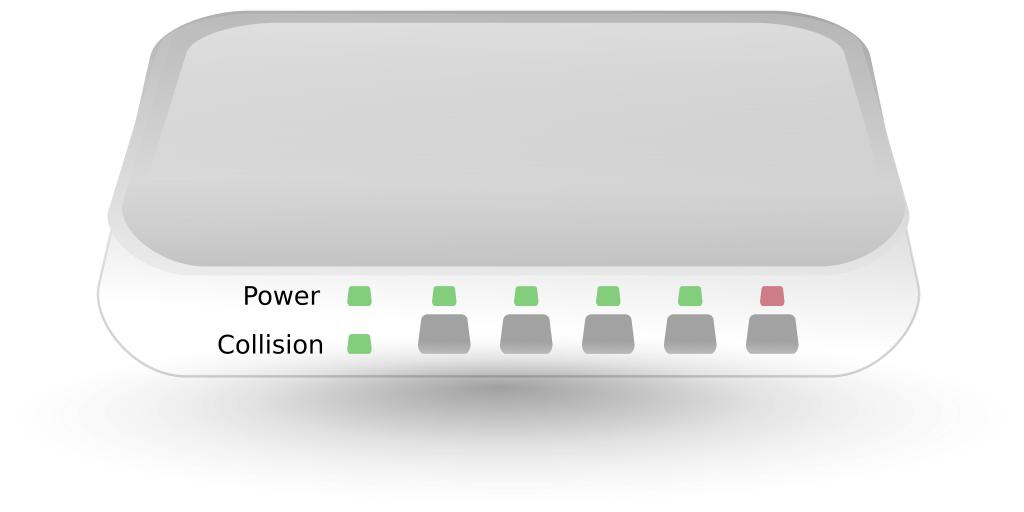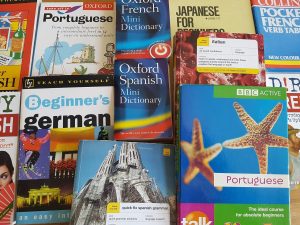Today, most homes have a cable internet connection and are most likely renting a modem and router for a monthly fee. The rental fee is typically indicated on your monthly bill.
Depending on where you live, you might be renting your modem and router from Spectrum (formerly known as Time Warner Cable, Cox, Comcast, or Optimum.
If you check and confirm you have a rental fee on your bill, you might consider buying a modem instead of renting one. However, before you plan to purchase, you should first look at the pros and cons you face when you rent or buy a modem or router.
Is it Better to Buy or Rent a Modem?
The question of buying or renting modem is a question you should consider to lower your internet bill. However, it would help if you considered one or two factors and pros and cons before buying.
If you have more than two roommates, it makes better sense to rent a modem. If you purchase the cable modem as a joint venture, you have to plan how to refund the cost if a roommate decides to move out or you all decide to separate.
If You Are Moving
If you plan to temporarily live in an area, it would be better to rent a cable modem, or router if necessary, especially if you do not know where you will be moving. You might be moving outside your current ISPs (Internet Service Providers) coverage area
You Do Not Foot Your Internet Bill
If your employer foots the cost of your monthly internet bill, the company may not pay for the cable modem, so you are best off letting the employer foot the rental tab.
Pros of Renting Modem
Savings
You save money in the long run that you spend on paying the rental cost per month. You can save at like $60 to $120 annually by buying a cable modem. A decent device will cost at least $50 to $100, and you can recoup this amount before one or two years are over, and you can save money.
Cons of Buying vs Renting Modem
- The initial cost of buying a modem has to be paid upfront
- Repairs services and hardware upgrades are on you once the warranty expires
- There is limited customer support after the warranty expires or if it gets old
- If you are not tech-savvy, installation and configuration will be a problem
Pros of Renting vs Buying a Modem
Replacement
To make the decision to rent or buy a cable modem, the knowledge that you can trade-in your obsolete device or if it breaks down for replacement with a newer model makes it easier in the long term. If you have issues with it not being compatible, your Internet provider will configure or change the modem. In some cases, the internet service provider (ISP) charges for the everything inclusive in the package price, so you will not make any savings if you buy, rather than rent one.
No Setup Issues
When renting, the internet providers take care of everything, from delivery to installation. If any problem arises during setup, such as the device not being compatible, they will sort it out.
Technical Support from Internet Service Providers
Your internet service provider offers technical support as part of the per month package. They will solve any problems with connectivity of the modem or router if you have one. If you are not tech-savvy, you will greatly benefit from this service.
Faster Internet Download Speeds
A bad or poor-quality router or modem can be cause for bad internet speed. Upgrading to better-quality devices may increase your download speeds, depending on your internet plan and internet provider.

Cons of Renting vs Buying a Cable Modem
- The accumulated rental fees will be higher than the cost of buying
- The rental quality may not be as high as the one you buy for yourself, especially where internet speed is concerned
- Your service provider may increase the rent fee, for different speeds so you have to plan for that
Is it Worth Buying a New Modem?
If you have evaluated your situation and plan to purchase, the question in your mind is whether to buy a new or refurbished one. The refurbished version may be cheaper, and the speed okay, but there are many other things to consider before buying a modem.
A modem and a router are an investment that will pay itself in a year or two, so you need to at least have a clue how they work and the standards to check for while buying one, especially speeds. Buying one means you get a version with the best speed and the latest specifications, which you also need to know. Some of the things to look out for are:
ISP Requirements for Modem and Router
Figuring your ISP provider’s requirements is not hard. You can check on their website to check if your modem and router are compatible. There is a high chance that they will have the recommended specs and models. If they have no list, call them to confirm before you get the modems and routers.
DOCSIS Standards
Data Over Cable Service Interface Specification or DOCSIS standards are international standards for data transfer over cable TV. These specifications are rated differently: DOCSIS 1.0, DOCSIS 2.0, DOCSIS 3.0, etc. What matters most for you is the speed of each specification.
The latest specification is DOCSIS 3.1, an excellent investment if you have had any issues with your current speed of 3.0 or a lower quality modem and router issued by your ISP. However, this specification is not compatible with older devices.
If your broadband service does not provide at least 10bgps, there is no need to buy newer models of modems and routers. There is what the model specs can handle. First, check the best internet speeds your ISP provides, your internet plan, and if the modems you want to purchase can handle the internet connection speeds, you are good to go.
- DOCSIS 1.0/1.1: 38Mbps Downwards / 9Mbps Upwards
- DOCSIS 2.0: 38Mbps Downwards / 27Mbps Upwards
- DOCSIS 3.0: 152Mbps Downwards / 108Mbps Upwards
- DOCSIS 3.1: 10,000Mbps Downwards / 1,000Mbps Upwards
Buying modems from the manufacturers ensures you are working with the latest technology, and top speeds, and you will not have to upgrade in a hurry. If you want to get a modem, it will be worth every cent, considering it will be newly configured to your specifications, even if you get a DOCSIS 3.0, it will still work as well. Most modems nowadays act as a modem router, meaning you do not need a modem and a router.
Is It Okay to Buy a Used Modem?
Buying used modems is much cheaper, with the used versions selling for at least a third of new ones. There are some pros and cons attached to buying used versions especially if you buy the modem online in places like Amazon or eBay. Online sellers have no idea about the procedure needed to deactivate the device from their account, and most end up selling them while still connected to their accounts.
It Might not Work
A used modem may not work on your account if it is still associated with the previous owner’s account and service provider. Some of the other reasons it might not work include:
- The ISP associated the modem’s unique ID called a MAC address. This address is added on the associated account for the internet to be activated, and if still associated with the previous owner’s account, the device will not work. This requires the cable provider to input the MAC address into your account to activate it. If you do not know the person who sold it to you, this might be very tricky. You may need to make a trip to the cable company to prove you have the device, which is a time and money-wasting activity.
- The sellers may have removed the devices for sale without notifying the ISP.
- The devices are still registered under the seller’s name, and account, which means the devices will not accept the device on a different account.
It Might be Defective
A test station for a cable modem is expensive, and a 3rd-party reseller might not be capable of testing the efficacy. The refurbished modems might have missing or incorrect parts such as power cables, which were substituted, making the devices vulnerable to damage or cause fire hazards.
Void Warranty
Refurbished or used devices might have voided warranty, so any repair services in case of a defect are on you. With time, if they start having issues, repairing it might not be the best option, and you have to replace it. This is an extra expense you can avoid by buying direct from manufacturer.

When is it OK to Buy a Used Modem?
- If you plan to purchase the modem from someone you know or on Facebook, it is easy to ask that person to call the cable company and request it to be struck off their account. If this works, good for you, you will save money. Make sure you confirm with the seller if you can return it if it stops working after an agreed time, or the agreed-upon period.
- If you want to get the refurbished modems from the manufacturer, you can rest assured that it will work just fine. Third-party resellers might sell you modems that will work for maybe six months, then stop working. When problems arise, they have no obligation to solve them.
Is it Worth Renting a Modem from Comcast?
Using outdated firmware and equipment can slow your internet speeds, so you must make sure your home network setup is up to date so that you can get the best from your Comcast Infinity© (all rights reserved) service. Wi-Fi modems are regularly updated. You cannot keep buying new devices, or you might miss updated services when using older models. Renting a modem from Comcast will save you this headache of regular home network and updates as it is covered in your fee.
Renting from Comcast costs roughly $15 a month, labeled as an equipment fee. The best thing is that Comcast allows you to buy your own modem, not like other Wi-Fi network providers. All you have to do is purchase a modem, plug it in and call them with the serial number printed at the back of the modem and tell them you want to use your own device.
If you still want to purchase your, visit the Comcast website for a list of all compatible modems and your router if you need to, and supply them your internet speed and zip code to get accurate results. If you purchase your own modem, you have to return the Comcast modem or be charged in your monthly bill for unreturned equipment.
There are a few advantages to renting from Comcast, such as:
Tech Support
You have 24/7 tech support in case the modems have any issues with Wi-Fi network or issues with speeds. They have a warranty of thirty days from the date of installation or receipt, which is renewed every month. The guarantee only extends to the original modem buyer and is not extended to other people, so if you want to extend to a family member, it is impossible. Comcast requires the defective equipment to be returned as a condition for replacement.
Some areas are prone to wildfires and lightning strikes, which might destroy the devices. Comcast will replace it for free.
Latest Technology
The Comcast Infinity modems are DOCSIS 3.1, which is the latest technology, up from DOCSIS 3.0. Ensure they are compatible with the Wi-Fi network and the speeds are up to par
You Don’t Have to Worry About Updates
As mentioned before, renting from Comcast relieves you of the pressure of having to keep upgrading your equipment when it becomes obsolete.
Extra Charges
As much as Comcast allows you to buy and use your own modem, lately, they have resorted to charging people who do not rent, but buy their own equipment. To avoid these charges, it is safer and cheaper to rent their equipment.
Temporary Residency
If you know you will not be residing in an area for the long run, such as one or two years max, renting the modems is an option. This leaves you free to buy one of your choice wherever you move to, and subscribe to whichever Wi-Fi network you choose.
Disadvantages of renting from Comcast
The Rental Fee Can Go Up
Comcast increases their rental fee every year, and you have to budget for this increase.
Hidden Costs
When you closely peruse your monthly fees, you will notice hidden costs you were not aware of. Most people do not read the long fine print and only look at the package price when you buy a modem. Some fees included are installation fees, taxes, service fees, regulatory fees, etc. It might come as a shock when you want to pay your bill, and you get a different figure from what you expected.
Conclusion
Renting vs. buying a modem is a choice you need to make if you are keen on saving some money. Buying reduces your monthly bills and comes with a few disadvantages, such as lack of technical support from your ISP, but you can opt to get a modem with high speeds.
It makes no sense to buy a modem if you will be moving or are sharing a home with other people. All in all, each option has its advantages and disadvantages. Weigh your options before making a decision whether to buy your own modem.