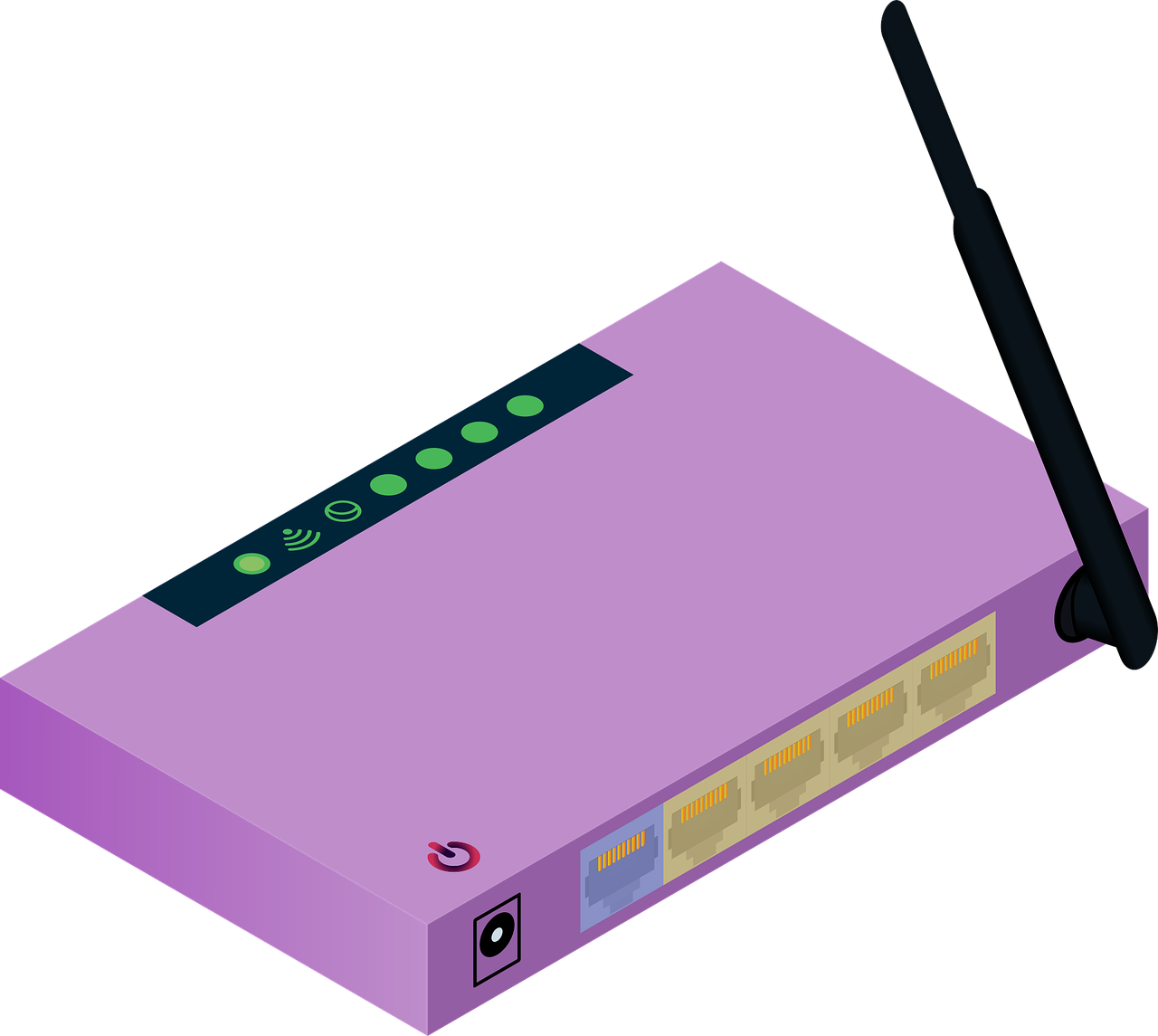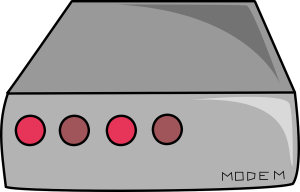Windstream allows its subscribers to rent modems and routers, which could be a nice way to go if you aren’t sure if a brand-new modem would be worth it for you.
But even though $10 per month for a modem may sound like a great deal, you are actually hurting yourself financially in the long run. To save money, a way better option would be to buy a Windstream-compatible modem.
Windstream-compatible modems offer the same features as Windstream modems, and even more. You can find much faster modems from third parties, for example. Not only that, but you get to save huge amounts of money in the long term.
Below, you will find our 5 suggestions for the best Windstream-compatible modems. We’ll also briefly touch upon the reasons for ditching your rented Windstream modem for good.
Why Should You Get A Windstream-Approved Modem?
A Windstream-compatible modem can be quite an investment, so why would you even want to bother? Well, here are a few reasons!
No rental fees
Windstream charges $9.99 per month for modem and router rentals. If you want some extra speed, then your monthly costs will increase to $11.99.
Per year, you would need to dedicate $119.88 and $143.88 for the standard and enhanced modem, which is perhaps not too much but still considerable.
But if you instead buy a modem – which will cost you around as much as a Windstream rented modem per year – you won’t have to pay any fees in the long term. So although the upfront investment is noticeably higher, you will be able to enjoy savings as months and years go by. You’ll only have to pay for your internet service down the line.
Faster internet
Windstream modems are fast, but they certainly don’t provide the fastest internet out there. Modems can be very different in terms of speeds. If you have gigabit internet, a modem that only supports a tenth of that won’t allow you to enjoy the full potential of your connection.
Well, you have more choices for high-speed internet if you are willing to purchase a modem from a third party. A new modem won’t necessarily benefit you, but it may in many cases.
More security and network control
Windstream modems are rather limited when it comes to user control. You can’t do as much with it as with your own modem.
For some people, the features of Windstream modems are going to be just enough, but if you want to be able to tweak more advanced settings – like VPN or guest network access – then you would want to get yourself a new modem.
Setting Up Windstream DSL Internet
DSL relies on your phone line for internet access. This technology is pretty old and has been replaced by fiber in many places, but it’s the only option in some areas.
If you have DSL internet, here’s how to set it up:
- Plug the modem into a power outlet.
- Run the cord from your modem to your phone jack.
- Run an Ethernet cable from the modem into your computer. The Ethernet cable is typically on the back of desktop computers and on the side of laptops.
- Launch any web browser on your computer, plug in the web address listed with your modem, and follow the provided instructions to complete the setup.
Setting Up Windstream Fiber Internet
Many networks these days rely on fiber optic cables to connect you to the internet. Here’s how to set up Windstream fiber internet:
- Call Windstream. Make sure that their optic fiber cable can reach your home. To set up your network, you will need an optical network terminal (ONT) along with an RJ-45 wall jack.
- Run an Ethernet cable from the ONT box to your router.
- Plug in your router.
- Run another Ethernet cable from the router to your computer.
- Launch a web browser and follow the setup instructions provided with your modem.
5 Best Windstream-Compatible Modems
1. Overall Best: Windstream Actiontec T3200 Modem Router
Last update on 2022-08-31 at 04:38
In our opinion, the very best modem option for Windstream is the Actiontec T3200 modem router. This modem is made with direct cooperation with Windstream, so it’s an obvious choice.
The very first thing to catch the eye in the T3200 modem is its upright, tower-like design. If you want to place your modem router on a tabletop, then this thing won’t occupy much space.
To ensure stability, the T3200 modem is equipped with a wide base too. The antenna is located inside the unit as well so that it doesn’t increase the modem’s footprint.
For cooling, T3200 also has venting down the back.
When it comes to connectivity, T3200 features four 10/100/1000 Base-T Ethernet LAN ports and a single 10/100/1000 Base-T Ethernet WAN port. It boasts a USB 3.0 port as well, which is pretty interesting.
The T3200 modem features not only Ethernet but also Wi-Fi. T3200 supports the Wi-Fi 802.11ac and 802.11n networking standards, as well as allows you to make use of both 2.4 and 5 GHz Wi-Fi bands. The 5 GHz is a particularly nice thing to have in areas with congested 2.4 GHz frequencies.
T3200 also supports VDSL and delivers speeds up to 2.3 Gbps. But needless to say, the speeds that you’ll actually get depend on your data plan.
What’s also nice about this modem is that Actiontec customer support is generally helpful, so you should be able to resolve any issue with these guys. But when it comes to DSL, keep in mind that T3200 may not work with any provider other than Windstream.
2. Runner-Up: Motorola MD1600 VDSL2/ADSL2+ Modem Router
- IMPORTANT: BE SURE TO CONTACT YOUR SERVICE PROVIDER BEFORE purchasing this...
- MD1600 IS A GREAT CHOICE for many non-bonded/non-vectoring ADSL AND VDSL...
- BUILT-IN ROUTER INCLUDES 4 GIG-E PORTS, AC1600 WIRELESS, a firewall, WPA/WPA2...
Last update on 2022-09-06 at 22:05
MD1600 from Motorola is a VDSL2/ADSL2+ modem. It also features the AC1600 built-in router.
Like the Actiontec T3200 modem, Motorola MD1600 features a space-saving vertical design with a wide base for stability. It’s a shorter modem though, so it might appeal more to some buyers.
The AC1600 router features Gigabit Wi-Fi, so if you prefer to watch movies from your laptop or smartphone, MD1600 should work very nicely.
MD1600 offers an integrated firewall as well along with WPA/WPA2 for wireless security, IPv4 and IPv6, and VPN.
In terms of Ethernet, you get four Gigabit Ethernet ports along with one Ethernet WAN. There’s also a USB 2.0 port on the device.
The speed of Motorola MD1600 for DSL is limited to 100 Mbps, but again, you will only reach this speed if your service allows it.
3. Budget-Friendly: Actiontec GT784WN ADSL Modem Router Combo
- Compatible with ADSL CenturyLink (NOT their VDSL) and major DSL service...
- Not compatible with Verizon FIOS, AT&T U-verse or cable systems such as...
- Preconfigured for simple setup and will auto-detect your specific service...
Last update on 2022-09-10 at 09:45
The Actiontec GT784WN ADSL modem router combo is a great choice for those who are on a low budget. It again is a modem + plus router combo, like the previous picks.
The speed GT784WN goes to is limited to 300 Mbps, which is at the lower end of what you can find out there. Well, this is a budget modem/router, after all. However, it should work well for networks that don’t have too many devices connected at the same time.
When it comes to ADSL2+, GT784WN delivers speeds up to 24 Mbps downstream.
What’s super-nice about GT784WN is that it is preconfigured, so once you hook it up, it auto detects your service settings. It comes with parental controls and a firewall out of the box too.
4. Best For Windstream FiOS: Linksys Max-Stream EA7500 Wi-Fi Router
- Provides up to 1,500 square feet of Wi-Fi coverage for 15plus wireless devices
- Works with existing modem, simple setup through Linksys App
- Enjoy 4K HD streaming, gaming and more in high quality without buffering
Last update on 2022-10-31 at 04:51
Unlike DSL, fiber technology doesn’t rely on a modem, but you still need a router for Wi-Fi. Max-Stream EA7500 from Linksys is exactly what you need if you don’t need DSL but do need fast internet.
With dual-band speeds up to 1.9 Gbps, Max-Stream EA7500 is a great choice for online gaming and content streaming. The Wi-Fi with MIMO technology boasts reliability and high connection speeds too, while the four Gigabit Ethernet ports let you connect multiple devices.
Linksys Max-Stream EA7500 is easy to set up as well, and it also features neat things like guest passwords, remote router monitoring, and Smart Wi-Fi to ensure that priority devices get the best internet.
5. Best Router For Windstream Fiber: Netgear Nighthawk R8000 Wi-Fi Router
- Recommended for up to 50 devices: Reliably stream videos, play games, surf the...
- Wired Ethernet ports: plug in computers, game consoles, streaming players, and...
- Loaded with advanced technology: Designed with a 1GHz dual core processor, 6...
Last update on 2022-09-08 at 16:05
Finally, we have Netgear Nighthawk R8000, which we think is the best router for Windstream Fiber.
R8000 is unfortunately kind of bulky, and it comes with 6 antennas as well that somewhat increase the router’s footprint. This router might overheat if you don’t place it in an open location too.
But when it comes to the key stuff – internet connection – R8000 is excellent. The adjustable antennas allow you to optimize Wi-Fi connection, and they also ensure coverage of up to 3,500 square feet.
The speeds this thing delivers are great too – as a tri-band router, R8000 offers a combined total of 4,000 Mbps. What’s also nice about R8000 is that it supports up to 55 devices, which is partly thanks to the MU-MIMO technology. And when it comes to connection interfaces, R8000 offers four Gigabit Ethernet ports.
R8000 features smart features as well, like Smart Connect to allow you to remotely monitor the router and Circle App to manage your parental controls.