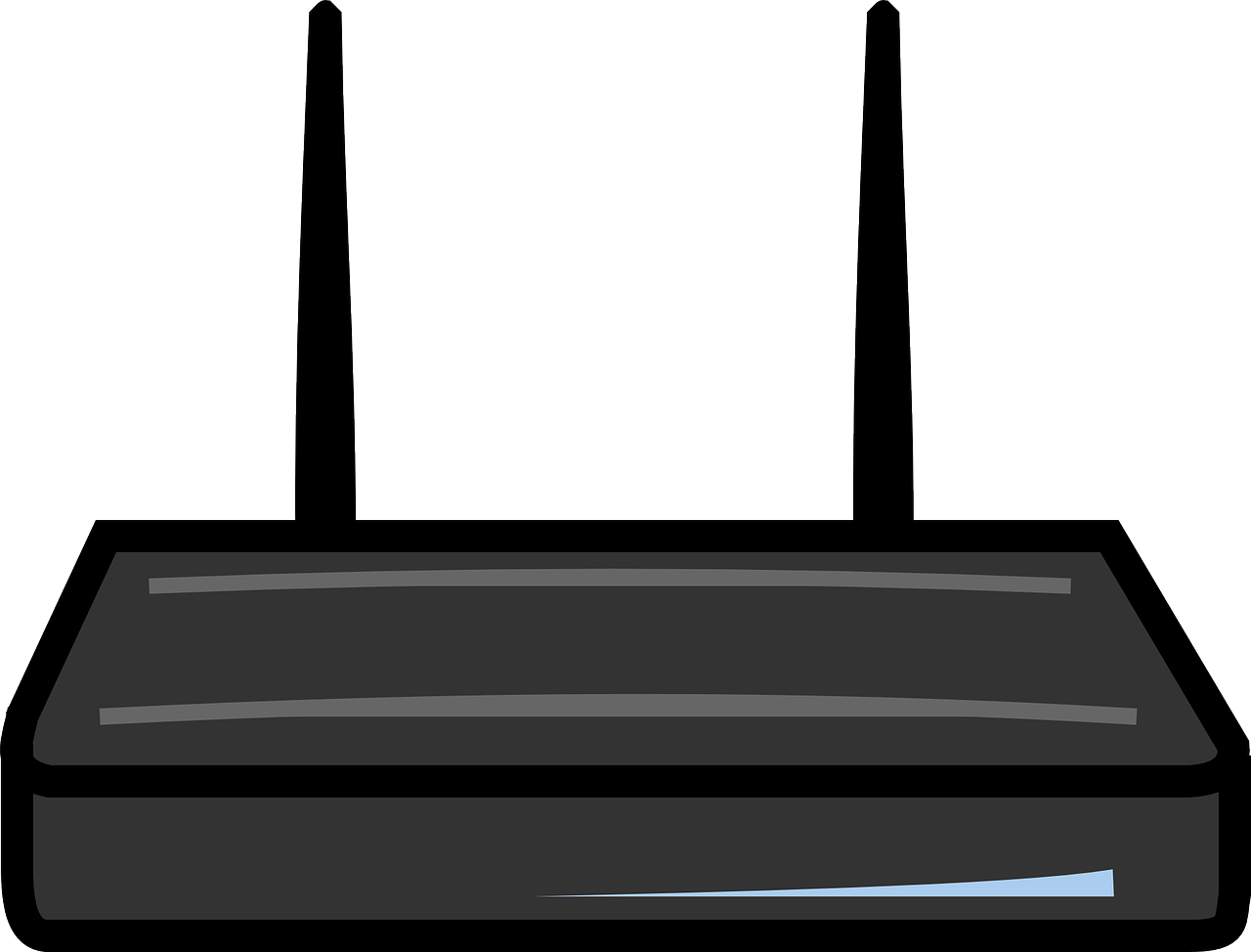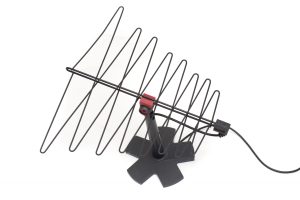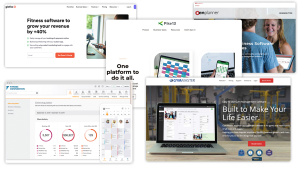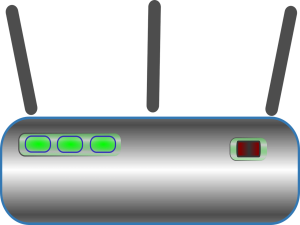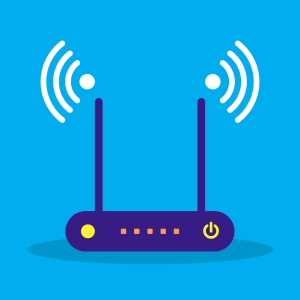Cox Communications is the third-largest telecommunications company in the USA. It offers its over six million subscribers a wide range of services such as Telephony, TV, high-speed internet via cable, etc.
Cox offers its subscribers the opportunity to rent a modem from them. If you rent from Cox, you are probably paying them approximately $10.99 per month for using their modem or modem router combo, which is not the best quality in the market. On top of this fee is the monthly payment for your internet provider plan.
Investing in Cox approved cable modems gives you the freedom and opportunity to save money and buy a device that suits your network, download speed, and security needs. Buying will require you to pay upfront, but in a year, the modem will have paid itself off, and you can save the rental fees.
In this article, you will learn:
Benefits of Buying Your Own Cox Approved Modem
Savings
Cox charges its customers $6.99 per month for renting a single band Wi fi. To rent a dual-frequency Wi fi, you pay $9.99 per month. This adds up to a yearly fee of $83.88 for a single frequency and $119.88 annually for the two-frequency mode. Imagine the amount you can save if you pay the upfront cash for a new modem!
Quality Performance
When you rent from Cox, your power capability and range choices are limited to what they offer you. You need to buy a modem that can handle the number of devices you need to be connected to and your streaming amount. The modem you get should be a DOCSIS 3.0 or 3.1 and offer more downstream and upstream channels of either 24×8 or more.
Security and Control
The Cox modem you buy should have a security firewall or VPN that can give you the protection you need. The Cox rental device is not customized for your needs.
Separate Units Vs. Modem Router Combo
When buying your Cox approved modem, you need to decide whether you want to purchase single units or a modem router combo. A combo is the best for several reasons.
- A combo unit consumes less space and more comfortable to conceal
- A combo is cheaper
- Combos are more comfortable to set up.
The Best Cox Compatible Modems
If you want to buy a modem, here are some of the best in the market.
1. Netgear C6250
- COMPATIBLE WITH ALL MAJOR CABLE INTERNET PROVIDERS: Including certification by...
- SAVE MONTHLY RENTAL FEES: Model C6250 replaces your cable modem and WiFi router...
- SPEEDS BY CARRIER: Spectrum (up to 300Mbps), Xfinity (up to 300Mbps), Cox (up to...
Last update on 2022-10-22 at 22:26
The Netgear C6250 is a DOCSIS 3.0 combo router compatible with some significant cable internet providers such as Cox, Xfinity by Comcast, Spectrum. The cable modem is not usable with CenturyLink, AT&T, Verizon, DISH, DirecTV, and other bundled voice services.
The Netgear C6250 cable modem is two-band and built for internet speed. The modem is best for a high-speed internet provider plan with a Wifi download speed of up to 300 Mbps and a data transfer rate of 1300 Mbps.
The Netgear C6250 cable modem gives you a wireless coverage of up to 1500 square feet, and you can connect up to 25 devices connected with a speed of up to 1600 Mbps (AC1600). It comes with 1USB 2.0 port and 2 Gigabit Ethernet ports (LAN) with auto-sense technology that will give you a wired high-speed internet connection via cable to your storage drive, computer, game box, etc.
The Netgear C6250 cable modem comes with DOCSIS 3.0, 16×4 channels, parental controls, WPA, WEP, and WPA2-PSK security protocols. When you install the Netgear C6250, you need to call Cox to register the MAC address.
2. TP-Link Archer CR500
- Eliminate Rental Fee: Eliminate your cable modem monthly rental fee - Up to $120...
- Cable Modem Router: Item is Cable Modem Router and this will serve as both your...
- Industry Leading Support: 2-year warranty and free 24/7 technical support; J.D....
Last update on 2022-08-10 at 14:58
If you are operating on a budget, the TP-Link Archer is a cable modem that does not disappoint the price and the quality. The TP-Link has an inbuilt AC1200 router. The download speeds of this modem can handle an internet speed of up to 680 Mbps.
The TP-Link cable modem comes with a beamforming feature that helps the modem’s antennae locate the Wi fi devices and direct the wireless signal to those that need it more.
This modem uses the most recent modem technology- the DOCSIS 3.0. Its 16X4 channel bonds allow the modem to deliver speeds 16 times faster than its predecessor, the DOCSIS 2.0. Setting up the TP-Link cable modem is very easy, and customer service is beneficial if you run into any problems.
3. ARRIS SURFboard SB6183
- DOCSIS 3.0 cable modem best for cable internet speed plans up to 400 Mbps
- Compatible with Cox, Spectrum, Xfinity and other major U.S. cable internet...
- 16 downstream x 4 upstream DOCSIS 3.0 bonded channels
Last update on 2022-12-24 at 21:51
The Arris Surfboard is a DOCSIS 3.0 cable modem that is compatible with most cable internet providers such as Cox, Xfinity, Spectrum, etc. It is incompatible with Verizon, AT&T, CenturyLink, or other fiber and DSL internet providers.
The Arris Surfboard is perfect for Cox internet plans of up to 400 Mbps with 16 downstream and four upload channels. 1 Gigabit Ethernet port connects the modem to a Wifi router or another device. You need cable internet to use the modem, and it does not support cable digital voice services.
Cox recommends the Arris surfboard cable modem for its Ultimate 300 Mbps Cox internet plan, but the modem works best with the Preferred 150 Mbps plan. This allows the modem to operate under its maximum speed limits and leaves it with room for expanding its speed capability.
The Arris Surfboard uses the Broadcom chipset free from bugs that plagued other Arris models using the Intel Puma 6 chipset.
4. ARRIS SURFboard SB8200
- A Trusted Name in Home Connectivity: Better connectivity, better speed. The...
- Save Money: Own your modem and save. Reduce your cable bill up to $168 dollars...
- Modem Technology: DOCSIS 3.1 is the newest technology available from cable...
Last update on 2022-11-02 at 07:08
The Arris Surfboard is compatible with Infinity and Cox and works best with its Gigablast Cox internet plan. It is incompatible with DSL internet providers like CenturyLink and AT&T. Its advertised download speeds are up to 2,000 Mbps. The Arris SB8200 functions well with both DOCSIS 3.0 and 3.1 technologies.
The use of DOCSIS 3.1 makes the Arris SB8200 modem more expensive than other modems for Cox. The Cox Gigablast needs DOCSIS 3.1 technology to function, so you need to spend a little bit more for these speeds. The Arris SB8200 boasts of 32×8 channels, with 32 upstream channels and eight downstream channels.
If you choose to shift to a smaller plan, the Arris Surfboard SB200 shifts to using DOCSIS 3.0 and works with literally any Cox internet plan you choose, from the Gigablast plan to the Ultimate Plan or lower.
5. Motorola MB8600
- Top Internet Speeds for all Multi-gigabit Speed Tiers - Wirecutter recommends...
- Save Money - Eliminate up to 168 dollars per year in cable modem rental fees...
- Flexible Compatibility - Pair with any Wi-Fi router you’d like, including...
Last update on 2022-09-22 at 18:27
The Motorola MB8600 runs on the DOCSIS 3.1 cable standard, enabling it to handle gigabit (Gbps) internet speed. The MB8600 is supported on the Cox Gigablast plan and runs with OFDM 2×2 and 32×8 bonded channels. The modem is also backward compatible with DOCSIS 3.0 speed.
The Motorola MB8600 has 4 Gigabit Ethernet ports and supports Link aggregation. The model supports multi-gigabyte (Gbps)internet speeds, a maximum of 3.8 Gbps, making it perfect for the Gigablast plan.
To reduce internet latency, the Motorola MB8600 uses the AQM (Active Queue Management) technology. Its Broadband chipset ensures it provides a bug-free and stable connection.
6. Netgear Nighthawk C7800
- Compatible with all major cable internet providers with internet speed up to...
- Save monthly rental fees: Model C7800 replaces your cable modem and Wi-Fi router...
- Get up to 3000 square feet wireless coverage and 45 devices connected with...
Last update on 2022-09-06 at 20:25
The Nightgear Nighthawk C7800 uses the current cable communication standard, the DOCSIS 3.1, which are the only devices that can support Gigabit internet speeds from internet service providers.
The Nighthawk C7800 is a select few combos that operate on DOCSIS 3.1, available in the market, and the only one with AC3200 wifi speeds. Cox supports the Nightgear C700 model on its Gigablast Cox internet plan. This device is a two frequency AC3200 model, capable of speeds up to 3,200 Mbps wifi speed.
The Nighthawk C7800 is perfect for large homes with several devices running and streaming HD videos, playing online games, and downloading videos simultaneously. The Netgear C7800’s coverage reaches up to 3000 square feet and supports 45 connected Wi fi devices.
The Nighthawk C7800 has two USB 3.0 ports and 4 Gigabit wired Lan ports for more effortless connectivity for gaming consoles, computers, printers, and NAS (Network Attached Storage), USB storage devices, etc.
7. Netgear C7500-100NAS Modem Router
- COMPATIBLE WITH ALL MAJOR CABLE INTERNET PROVIDERS: Including certification by...
- SAVE MONTHLY RENTAL FEES: Model C7500 replaces your cable modem and WiFi router...
- BUILT FOR FAST SPEED: Best for cable provider plans up to 400 Mbps speed.System...
Last update on 2022-12-24 at 22:01
The Netgear C7500-100NAS is DOCSIS 3.0 cable modem that embodies three in one, i.e., a modem, an inbuilt router, and a 4 Gig-wired switch. The inbuilt router is AC1900 dual-band with 2.4 GHz and 5 GHz bands. The combo has 24×8 channel bonding, making it ideal for high-speed online gaming and 4K HD streaming videos.
The Netgear C7500 cable modem has Beamforming+, which improves the wireless coverage and removes any dead spots in the house by directing the wireless signal to the devices that need the wireless signal the most.
The C7500 sports a powerful processor (1.6 GHz), which boosts the modem’s performance and ensures you get an uninterrupted internet connection, whether you are wired in via cable or streaming. The Netgear C7500 modem provides parental controls on your entire network, which allows you to monitor what your children are up to.
8. Motorola MG7540 Modem Router Combo
- 16x4 DOCSIS 3.0 cable modem plus a built-in AC1600 Dual Band (2.4 GHz and 5 GHz)...
- Requires cable Internet service. Approved by Comcast Xfinity and Xfinity X1,...
- Built-in high-speed Wi-Fi router with AC1600 Wi-Fi provides Internet access for...
Last update on 2022-09-06 at 19:46
Among the best cable modems for Cox is the Motorola MG7540, and for several reasons. It is an AC1600 dual-band cable modem with 16 by 4 channel bonding. It has an inbuilt router that offers you excellent range, security, and ports to connect any device that requires uninterrupted cable internet service.
The Motorola MG7540 is suitable for cable internet speeds of up to 375 Mbps, and since the wifi router is dual-band, it provides uninterrupted cable internet service. The AnyBeam Beamforming feature on both band frequencies allows the wireless signal to be directed where needed, improving your wifi performance.
The MG7540 uses a Broadcom chipset that secures your network from attacks. It has 4 10/100/1000 Gigabit Ethernet LAN ports for a wired cable internet connection when needed HDTVs and gaming consoles.
Buying Guide
What to look for in a Cox-compatible modem
Other than the price, there are other factors that you need to consider when buying a cable modem- DOCSIS standard and channel bonding. If you find quality modems from reputable companies selling at a reasonable price, check whether these two factors are constant before you buy.
DOCSIS Standard
DOCSIS means Data Over Cable Service Interface Specification, and it allows your device to transfer information to and from your cable ISP. Most internet plans from significant cable ISPs use the DOCSIS 3.0. When it comes to the Gigabit plans like the Cox Gigablast, you need a wifi modem with DOCSIS 3.1, which can handle Gigabit speeds.
So, if you are interested in wireless super speeds on the Gigablast plan, you need to buy a device that operates on the DOCSIS 3.1 technology. These Gigablast-handling cable modems are more expensive as 3.1 is the latest tech.
Channel Bonding
The channels on modems are like highway lanes. When a highway has more lanes, the faster traffic can get through. When you see a wireless modem with 1×8 channels, 16 are the downstream channels, and 4 are the upstream channels.
Downstream channels are for the download speeds you pay for, and the upstream channels support the upload speeds. Go for a modem with channels that are enough to support the maximum Mbps speed of your wireless Cox plan.
Other Factors
Dual-Band wifi Technology
Dual-band provides you with two frequency bands, i.e., 2.4 GHz and 5 Ghz, which are on two separate SSIDs or wifi networks. This allows them to provide you with the best user experience.
Broadcom Chipset
This tech allows you to stay clear of bugs. If you buy the previous devices with the Intel Puma 6 chipset, you will get a lot of lagging and other issues.
FAQs
What Modems are Compatible with Cox?
Other than the above modems, numerous others in the market are best for use with Cox. Before buying one, you can go to their website to see a list of the approved cable modems before purchasing and how many Mbps they can handle.
Should I buy my own modem for Cox?
Yes, buying your modem for Cox makes more economic sense in the long run. Renting costs your money every month, whereas buying your device upfront means you get to save on rental fees every year.
Are all routers compatible with Cox?
Not all routers are compatible with Cox. You have to find out which routers are the best before you buy them.
What is the best modem router combo for Cox?
We recommend the best modem router combo for Cox as the Netgear Nighthawk C7800, which operates on DOCSIS 3.1 and the only one with AC3200 speeds and can handle the Cox Gigablast plan.
What is better, a Modem Router Combo or Separate Units?
When you have a separate Wi fi router and cable modem, you can get the latest technological advancements. Combo modem routers take up less space, but they are usually behind any new advances in technology. For example, the best combos in the market use DOCSIS 3.0, while modems’ technology has shifted to DOCSIS 3.1.
Which is the Fastest Modem for Cox Internet?
We recommend the best and fastest cable modem for Cox as the ARRIS Surfboard SB8200, mostly if you use the Cox Gigablast plan.
Conclusion
The numerous Cox approved modems in the market do not necessarily mean they are all suitable for you or the best. Evaluate your internet usage, your internet plan, and then decide on the modem /Wi fi router you need.
Check the price vis a vis the performance and the DOCSIS standard, and channel bonding. With these specs, you will be sure to get a device that will serve you for a long time to come. Renting may be a solution, but short-term, which you may consider if you will move to a different place in the near future and may have to change providers. Due diligence will go a long way.