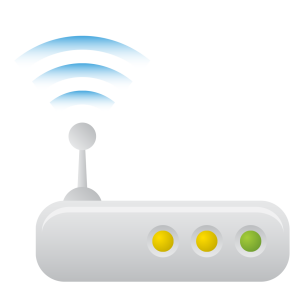With concerns about data security and online privacy on the rise, many of us are increasingly concerned about how much we’re sharing with companies, apps, and other services. We want to know that our information is protected and won’t be shared without our consent.
To protect this, it’s important to understand how location tracking works on your phone. One setting that has recently gained a lot of attention is Location Services – this is a feature that can track your phone’s location at any time it’s turned on.
Location services is one of the biggest reasons why people feel they’re being tracked because, by default, it almost always stays on. While this feature is incredibly useful for navigation apps, photo tags, and friendly reminders to call your mom, it can also be a very powerful tool that makes your private information public if you’re not careful.
When you turn on your iPhone, the service provider uses your location data to provide you with information about the places you frequent. If you don’t want to be tracked by this feature, you can disable it on your phone by going into your settings, tapping Privacy, and then Location Services. If you use your phone for work, you might also want to disable it while at work, so that no one knows where you are.
Your phone is a powerful device that allows you to communicate with the world around you. It has become an integral part of your life and you probably use it for more than just making calls and sending texts. You can use it to check the weather, play games, watch movies, and do just about anything else.
But can your phone really be tracked with location switched off? The answer is Yes, your phone can be tracked.
What is the use of location services?
Location services allow your phone to provide its location to apps that need it. Location services are turned on by default, but you can turn them off if you don’t want apps to use your location.
How do I check if my phone is tracking my location?
You can find out if your phone is tracking your location by going into the Settings menu and looking for the “Privacy” option. You should be able to see a list of the apps that have permission to access your device’s location, including Google Maps and Facebook Messenger.
What do Location Services do?

Location Services allow apps or websites to find out where you are and what you are doing at any given time. They also let users share their locations with friends or family members using social media apps such as Facebook and Twitter.
How do I use my location history?
You can find your location history in the “History” tab of your Google Maps app. You can also see where you have been on a map by tapping on the “More” button at the top right of the screen and then choosing “Maps & Driving.” The maps will then display your location as a red dot on the map.
How do I clear my location history?
To clear your Google Maps location history, tap on the “More” button at the top right of the screen and then choose “History.” You will then see a list of apps that have accessed your location. Tap on each app and you will see an option to clear it.
How do I turn off my phone’s tracking?
You can turn off your phone’s tracking by going into the Settings menu and choosing “Privacy.” Scroll down to Location Services and turn off all the apps that you would like to disable.
How can I control how my phone is tracked?
You can control how your phone is tracked by going into the Settings menu and choosing “Privacy.” Scroll down to Location Services and choose each app that you would like to disable. You will also see a location icon on the top of your screen with a number beside it. If you tap on this icon, you will be able to see a map of where you have been in the past 24 hours.

Here Are Three Ways To Track Your Cellphone Without A GPS
Even though you can turn off your device’s location services, there are still ways to track your device. This post discusses three of the most common methods used to track phones.
Cell Carrier Towers
You may think that cell carriers are only used for emergency 911 calls and that they don’t have any other use, but that’s not true. They are used for many things, including tracking your movements on social networks. They’re everywhere. Cell carriers can track your phone’s location by identifying the towers you’re connected to and measuring the time delay that a signal takes to make a round trip between the towers and your phone. “
Public Wi-Fi Networks
The MAC address is a unique identifier of your device. It is used by your computer or mobile device to connect to the Internet. When you connect to a public Wi Fi network, your device’s MAC address is sent to the provider’s server so that they can determine if you’re connected to their network. If you’re connected to the Internet via a free Wi Fi network, your device’s location is determined by the location of the nearest Wi Fi access point.
StingRays
StingRays are used by law enforcement to track suspects without getting a warrant. They can also be used by corporations and businesses to monitor employees’ activity on company phones.
StingRay technology uses a combination of GPS and cell phone tower triangulation to locate a mobile device. The first part is GPS, which tracks the device’s location on a map. The second part is cell phone tower triangulation, which determines the device’s location by calculating where the device’s cell phone towers are. By combining these two technologies, StingRay can pinpoint a mobile device’s location within three feet.
Here are some tips on how to stop your phone from being tracked
- Turn off the Bluetooth and Wi-Fi when not in use.
- Use a private browsing browser such as Firefox etc.
- Avoid downloading apps from third-party markets or using a public device for sensitive information. Remember that you don’t know who else is using the same public device and has been able to glean information from your phone.
- Use anti-malware software.
- Avoid using public computers or networks to access your accounts. If you must use a public device, use a virtual private network (VPN) service.
- When browsing the internet, don’t enter sensitive information such as SSN or credit card numbers. Be aware that you are responsible for all activity on your phone.
- If your phone is stolen or lost, be sure to wipe all of the information on it before getting a new one because anyone with your phone has access to that information as well.
- For text messages, use an SMS encryption app. I personally like DX’s Text2Mail but there are many others that are good as well.
- Change the settings of your mobile device and avoid setting it up with any automatic software updates.
- Enable the airplane mode so that GPS cannot get a lock on you.