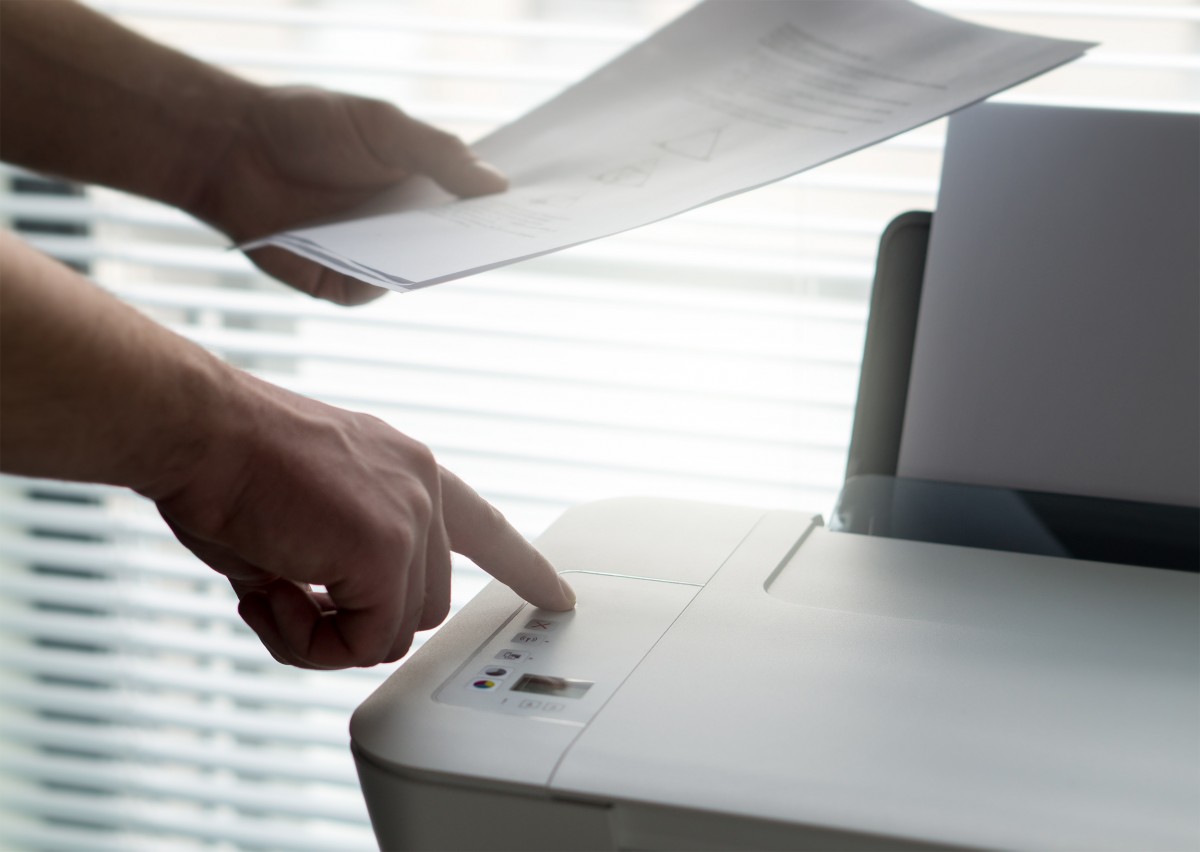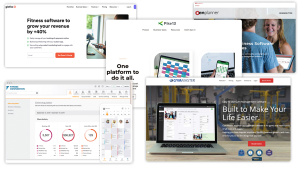A photo scanner with feeder is an absolute must-have for anyone who has to deal with any amount of paper documents. Whether you have a stack of old photos lying around, or you or you’re buried in paperwork for your job, autofeed photo scanners can do wonders with making your life easier.
Paper has served humanity well for a couple of thousand years. It will continue to have a purpose, but for the most part, it’s time to move on. It takes up space and eventually becomes faded and brittle. Every time it’s handled, it’s at risk of becoming damaged.
Digital storage is extremely cheap these days, and the quality of your documents will never degrade. Not to mention how much easier your files will be to manage. Access, share and send in seconds. Try doing that with a piece of paper. Besides, the option is always there to print something again if the need arises.
After you decide to go digital, you’ll need a tool to get it done as efficiently as possible. Automatic feed photo scanners are perfect for the job. Finding the best photo scanner with feeder is no easy task. That’s why we did all the hard work for you.
How to Find The Best Photo Scanner
Scanners are all the same, right? Wrong. You might be surprised at the number of different features and functions throughout the various models. Some are faster than others, some scan film negatives, and some even have editing capabilities.
Knowing what’s out there can help you better understand your specific needs. You don’t want to get something that does a bunch of stuff you don’t need. On that same note, you need to make sure it does enough. We’ll go over all of the things you should consider when buying a photo scanner with feeder.
Sizes and Type of Paper
Paper comes in many different sizes. The most common is 8×10 because a lot of pictures and most office documents are that size. The other dimensions you’ll see a lot of are 4×6 and 5×7. Most of the scanners we mention below are capable of all of these sizes, but some are capable of more.
Something that a lot of people might find useful is the ability to scan photo negatives. Not all of the automatic feed photo scanners can do this, so be sure to double-check before you buy. It’s really quite handy if you have negatives lying around. It might be something you never even thought of before.
Speed of Scanning
The more photos or documents you intend to scan, the more that speed will matter to you. If you only have a few to scan, waiting 30-seconds each probably won’t be that big of a deal. If you have a stack of thousands, however, you don’t want anything slower than one or two seconds per scan.
Another feature that will somewhat affect the speed is if you need to feed each object by hand. Many automatic feeders don’t have a loading tray, so you’ll have to keep inserting them one by one.
Storage Options
There’s more than one way to store a digital file these days. Modern scanners are built to take advantage of one of all of them. The most common is still the original way; connecting your scanner to your computer and saving the file to your hard drive.
Other options you’ll find are the ability to save directly to an SD card, or even directly to the cloud. Cloud storage will typically require an account with an account storage provider. For some models, saving to an SD card doesn’t even need a computer. You can just plug your card directly into the scanner, and off you go. You can even upload directly to social media.
Scan Quality
Similar to how cameras have different levels of resolution (called MP), scanners also are capable of a range of resolutions (called dpi). A lot of them will let you change the quality in the options menu. A lower dpi makes scanning faster but at a lower quality. This is best for things like letters and memos.
For detailed photos, a higher dpi is needed to make it look as good as possible. The tradeoff is that it will drastically slow down the scanning process.
Editing Options
Autofeed photo scanners are always becoming more and more sophisticated. It’s no longer about just scanning and accepting whatever pops out. Have a faded photo? You can enhance it and make it like new again.
No longer will you have to settle for your office documents in image format. Scanners can now convert them to editable text. What a great way to make changes to an existing paper document. It sure beats having to white it out and write changes by hand.
Our Picks for the Best Autofeed Photo Scanners
There are so many choices available that we can’t choose just one. We’ve compiled a diverse list of scanners with a wide range of features to meet every need. Take a look and see which one will work best for you.
1. Plustek Photo Scanner – ePhoto Z300
- The easiest way to scan photos and documents. Supports 3x5, 4x6, 5x7, and 8x10...
- Fast and easy, 2 seconds for one 4x6 photo and 5 seconds for one 8x10 size...
- More efficient than a flatbed scanner. Just insert the photos one by one and...
Last update on 2022-09-10 at 10:10
The ePhoto Z300 from Plustek is designed for convenience and ease of use. It’s a scanner that the whole family can use. It’s not meant to be top of the line. Its purpose is to be both functional and affordable.
Scan quality is capped at 600dpi with an option for 300dpi. That’s perfectly acceptable for family photos and any office-type letters you need to save. The paper sizes it supports are 3×5, 4×6, 5×7, and 8×10. It will also work with letter size (8.5×11) and A4.
Scan time is quite fast on this machine. It takes just one second to scan a 4×6 image at the quality of 300dpi. For an image sized 8×10 at 300dpi, it will take about five seconds.
The ePhoto Z300 comes equipped with a powerful image enhancer. If your images are faded, you can brighten them up with just a click of a button. There are also more advanced editing features included if you need to do a little extra touching up.
You’ll have a wide range of storage options with this device. There is no SD card slot, but you can save directly to your PC or straight to the cloud. If you prefer, it also allows you to post your scanned image right to Facebook and other social sites. That will save a lot of time for those primarily interested in sharing.
Your documents will need to be fed by hand with the Z300. The good news is that you can just toss whatever you have at it one after another without worrying about adjusting settings paper size. The scanner will automatically detect the size of each sheet that you insert. That cuts down on preparation time.
2. Epson FastFoto FF-640
- World’s Fastest Photo Scanner (1) — scan thousands of photos as fast as 1...
- High-quality scans up to 600 dpi — scan precious images, from wallets to...
- Preserve what’s priceless — Restore, Save, Organize and Share images.
Last update on 2022-08-10 at 14:16
The Epson FastFoto FF-640 has earned itself the title of the “World’s Fastest Scanner.” Technically it’s only fastest in its class of scanners in North America priced under $1000, but it’s still an impressive feat nonetheless.
It’s capable of scanning photos at a speed of one per second at a resolution of 300dpi. That is with a photo size of 4×6. 600dpi is its maximum resolution, and it can scan multiple sizes, ranging from wallet size to large panoramic pictures.
The feeder tray will hold up to 30 pieces of paper, giving you more of a hands-off approach than some of the other models. That helps make the process as fast as possible.
One of the FF-640’s most exciting features is its “Single-step Technology.” This technology allows your device to scan both sides of a sheet of paper at the same time. If you have a hand-written note or date on the back of a picture, you won’t have to send it through twice. It will also work with double-sided letters, or really any piece of paper with content on both sides.
You have a choice of where you’d like to save your files. Connect to your cloud storage accounts like Google Drive or Dropbox and send your data there automatically. You can also share to Facebook or save to your PC’s hard drive.
3. Epson FastFoto FF-640 High-Speed Photo Scanning System with Auto Photo Feeder (Renewed)
- World’s Fastest Photo Scanner, scan thousands of photos as fast as 1 photo per...
- High quality scans up to 600 dpi, scan precious images, from wallets to...
- Minimum system requirements: Windows 7, 8/8.1, 10, Mac OS 10.9.x to 10.12.x,...
Last update on 2022-09-08 at 19:15
We won’t go over all of the features here again. This is the same FF-640 from above, but instead of brand new, it’s refurbished. Refurbished products are previously used but have been repaired to make them work like new again. This is a great way to pick up a high-quality machine while saving some money.
4. Epson Perfection V39 Color Photo & Document Scanner
- High quality scanning for photos and documents : 4800 dpi optical resolution (1)...
- Preserve priceless memories: Restore, archive and share family photos for...
- Scan to Google Drive and other cloud services (2): Epson Document Capture Pro...
Last update on 2022-09-08 at 19:15
The Epson Perfection V39 definitely lives up to its name. It strives for absolute perfection. Capturing the highest possible image quality is priority number one, even if it has to sacrifice speed to do it. This scanner does not include an automatic feeder but is still a solid choice because of its quality scans.
The resolution reaches up to 4800dpi, which is quite high compared to most other models. If you need even higher dpi, take a look further down our list.
The Perfection V39 lets you scan documents larger than the surface area of the scanner bed itself using its “Scan and Stitch” technology. Basically, what that means is it will break it up into smaller images and then stitch them together to look like the original.
Other features include Enhanced Digital Dust Correction, one-click enhancements to faded photos, and a removable lid to scan bulky objects. You can fit your books and photo albums on the scanning surface. It is also capable of converting your text into editable documents.
Share to social media or send it to the cloud. Of course, you can save to your PC hard drive as well. File formats you can choose from include PDF, TIFF, JPEG, and Bitmap, among others.
5. Vupoint ST470 Magic Wand Portable Scanner
Last update on 2022-09-08 at 19:15
The Vupoint ST470 is a fun and exciting piece of equipment. It’s a portable hand-held wand scanner that doesn’t need to attach to a computer to operate. You can take it with you wherever you go and scan pretty much any flat surface you can find.
Everything you scan is saved onto the included 8GB microSD card, which can be upgraded to a card of up to 36GB. An adapter is also included so you can plug your microSD card into a standard SD slot on any computer.
All you need to do is make sure the object you want to scan is on a flat surface, then drag the wand scanner over it. So easy. If you prefer to use it more like a traditional scanner, simply connect it to the included docking station. The dock turns the wand into a one-at-a-time auto feeder and also acts as a charging base.
The Vupoint ST470 is the perfect travel companion to the library and saves you from having to borrow any books or newspapers. The 1.5” LCD preview display helps ensure that you get a perfect scan every time in wand mode. Scan quality can reach up to 1050dpi when scanning as a wand, or up to 1200dpi when docked.
6. ClearClick 14 MP QuickConvert 2.0
- Easily & Quickly Scan Your Old Photos, Slides, & Negatives (1 At A Time) To...
- No Computer or Drivers Required! Just Turn It On & Start Scanning. Scans At 14...
- Built-In Rechargeable Battery For Cord-Free Scanning (Please Fully Charge Before...
Last update on 2022-09-10 at 09:35
The ClearClick QuickConvert 2.0 scanner is another that does not require a computer to use. It works similar to a wand scanner – place the device on top of the documents you wish to digitize while dragging across the surface – but is shaped more like a cube.
It’s compatible with not only regular paper photos and documents but also negatives and slides. Three negative holders and one slide holder are included for easy scanning. The negative holders handle sizes of 35mm, 126, and 110. The slide holder accommodates 35mm slides.
Scans are blazing fast, completing in just two to three seconds. The dpi quality is not clearly specified, but at 14 megapixels, you can be sure your scans will be clear and crisp. The only downside is the size of photos you’re able to scan. This model can’t scan anything over 4×6.
As a bonus, you’ll receive free photo editing software to help clear up any imperfections and make your old photos look brand new. The included 8GB SD card and cleaning brush help to top off a solid deal.
7. Pyle Digital 3-in-1 Photo, Slide and Film Scanner
- 3 IN 1 DIGITIZER: This portable scanner includes software CD for file management...
- EASY FILE TRANSFER: Photos can be saved into any SD memory card. Simply plug the...
- FAST SCANNING: Effortlessly convert your 35mm film, slide and negatives into...
Last update on 2022-10-31 at 04:51
The Pyle digital 3-in-1 scanner is compatible with photos up to 5×7, as well as 35mm film, negatives, and slides. All files are saved in JPEG format. This scanner sends the files to an SD card and does not require a computer. If you’d prefer to keep your documents on your PC hard drive, the included USB cable allows for fast and easy file transfer.
The 2.4” LCD preview display is a welcome addition to this standalone scanner. With a 5.1MP resolution, the display provides an accurate representation of your final scan quality. It’s so clear that you won’t feel like you’re missing anything without a monitor.
The bundled software enables you to access a file manager for even more control over your save location. You don’t even have to worry about manually touching up your photos. It features an automatic image processing adjustment technology, which helps breath new life into faded and blurry pictures.
The front panel contains the control buttons, and there are only a few that you need to learn. Operation is easy to get the hang of, as this model was designed with ease of use in mind. It works fast, it works well, and it’s a great choice for creating digital copies of your photo collection.
8. Epson Perfection V500 Photo Scanner
- Create crystal-clear photo enlargements and scan slides, negatives, and...
- Easy Photo Fix quickly restores faded photos with one touch
- Digital Ice technology removes dust particles and scratches from images
Last update on 2022-09-10 at 09:35
The more you read, the more likely you are to catch on that we love the Epson brand. It shows consistently that it’s high-quality and is a go-to brand. That fact remains true with the Epson Perfection V500.
Say goodbye to dust particles and scratches on your paper photos, because the Digital ICE technology will take care of them in an instant. Most flatbed scanners take a while to heat up, but the ultra-efficient LED ensures it’s ready to go in an instant.
The perfection line from Epson, as you’ll see, is all about quality. The V500 scans images at an incredible 6400dpi. Scan negatives, slides, and even enlarge your pictures. Finish off by tackling imperfections with the included editing software.
The 1-year limited manufacturer’s warranty is the icing on the cake. You won’t ever feel like you’ve made the wrong decision when you choose the Epson Perfection V500.
9. Epson Perfection V600 Color Photo, Image, Film, Negative & Document Scanner
- Create extraordinary enlargements from film: 6400 x 9600 dpi for enlargements up...
- Remove the appearance of dust and scratches from film: Digital ICE for Film
- Remove the appearance of tears and creases from photos: Digital ICE for prints
Last update on 2022-09-10 at 09:35
The Epson Perfection V600 is much more than just a scanner. It’s also an extremely powerful photo restoration device. It’s packed to the brim with features designed to freshen up your dirty and damaged photos. Not only that, it will enlarge your photos up to a size of 17×22.
Dust, scratches, tears, and creases will all virtually disappear thanks to the Digital ICE technology. Instantly brighten your images Epson Easy Photo Fix. All it takes is the press of a single button. Another welcome addition is the ability to upload documents with editable text.
Speed can sometimes be an important factor in purchasing decisions, especially if you plan to have multiple sessions of several scans. The Ready Scan LED light eliminates the warm-up time that plagues most other flatbed scanners. Despite not being a photo scanner with feeder, it’s still highly efficient.
Slides and negatives are both compatible with this model, as well as medium-format panoramic film. The maximum scannable area is 8.5×11.7, which will nicely fit almost any size picture or document. The icing on the cake here is the ability to save documents in PDF format. PDF is widely used, and this feature helps saves the time it would take to convert afterward.
10. Epson B11B207221 Perfection V370 Color Photo, Image, Film, Negative & Document Scanner
The Epson B11B207221 Perfection V370 is quite similar to the V600, but with a bit more under the hood. The one-click photo enhancements are here. The Ready Scan LED light for faster warm-up, and lower power consumption is here. Even the ability to create PDF files is here. Not to mention the ability to save directly to the cloud.
Enlargements are possible as well; only this time, you can get them up to 13×19. Speaking of enlargements, the V370 is equipped to handle oversized prints. It even allows you to access documents directly from mobile devices.
If you’re looking for the pinnacle of scanning technology, the Epson Perfection line leaves nothing to be desired. The biggest downside to this particular group of scanners is that they’re not automatic feed photo scanners. Still, the Ready Scan LED light helps eliminate most speed concerns.
Closing Thoughts on Autofeed Photo Scanners
Out of everything we’ve covered today, you’re sure to find something that will fit your needs. Most are more than simple scanners. The best machines are designed to provide efficiency and convenience while also providing flexibility and control over your scans.
If you have old family photos tucked away in an album, scanning them will add an extra layer of security if anything were to happen to the physical copies. In many cases, you can make them look better than the day they were taken. You’ll especially enjoy this feature if you like to share pictures on social media.
As cool as the photo editing features can be, any device that can save you valuable time on office work is priceless. Pinpointing the best photo scanner with feeder largely depends on what you need to accomplish.
Go ahead and check out some of your favorites on Amazon right now to view their entire feature lists. We’ve given you a great head start; now it’s time to make the final decision. Don’t forget to think about us while you’re busy preserving the things that are important to you.