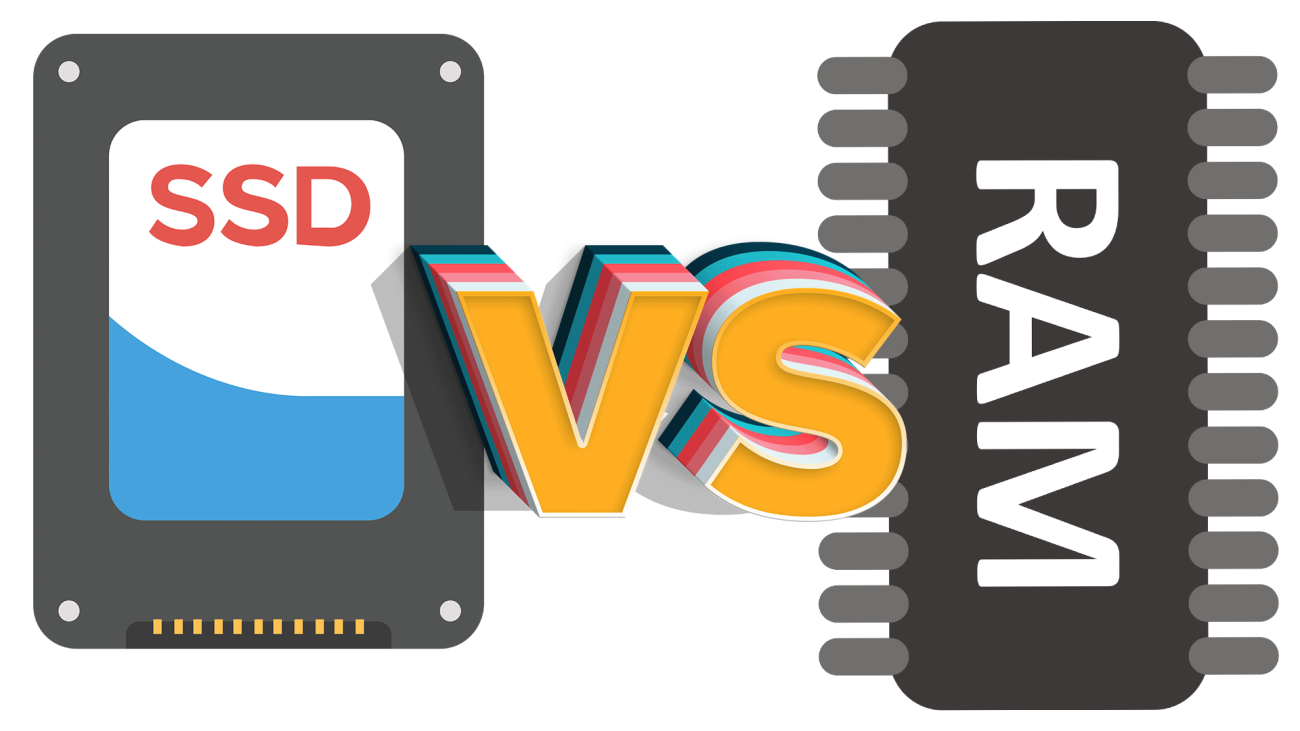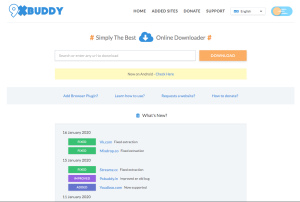Do you want to get the most out of your computer, but are unsure if a RAM or an SSD upgrade is required? Read on to learn what they each offer.
To run any modern operating system, you need to upgrade your RAM and storage capacity. That being said, there are many factors that are taken into consideration when PC’s speed is evaluated including the number of CPU cores and their clock speeds, what else is in the system such as graphics cards and hard drives that may affect RAM load times.
However, how much RAM and SSD should you get? In this blog post, we explain what is better to upgrade, RAM or SSD, and the impact on your computer.
The first question to ask is: what are you going to do with your computer? If you want to run games and other demanding applications, then the better option is RAM. If you want to stream movies or run online services like Netflix or Spotify, then SSD should be your first choice.
RAM vs. SSD – What’s the Difference?
RAM is used as temporary memory, which means it will be needed only when a program or webpage is being opened or when a file is being executed. That’s why laptops typically have at least 4 GB of RAM installed on them, which is enough to handle minor to moderate tasks such as web browsing, watching videos, and listening to music. However, while the RAM on most laptops can easily handle those activities easily, they are limited in their storage space.
This shouldn’t be a problem for most people, especially if they already have an SSD installed in their laptop. This is because it acts as a permanent storage device that allows you to store large files, such as images, movies, and music. In short, the RAM is used to execute files and launch programs while the SSD is there to serve as a storage unit for your files. As you might have guessed by now, SSDs are much faster than traditional hard drives but are usually more expensive because of it.
If you’ve decided to get an SSD, then you should also keep in mind that it’s recommended to always have at least 8 GB of RAM installed on your computer. This is especially true if you want to get the most out of your laptop as a gaming or video editing machine. If you do decide to upgrade your RAM after getting an SSD, make sure that the new drive is compatible with the motherboard and that your computer has enough room for it inside the case.
RAM
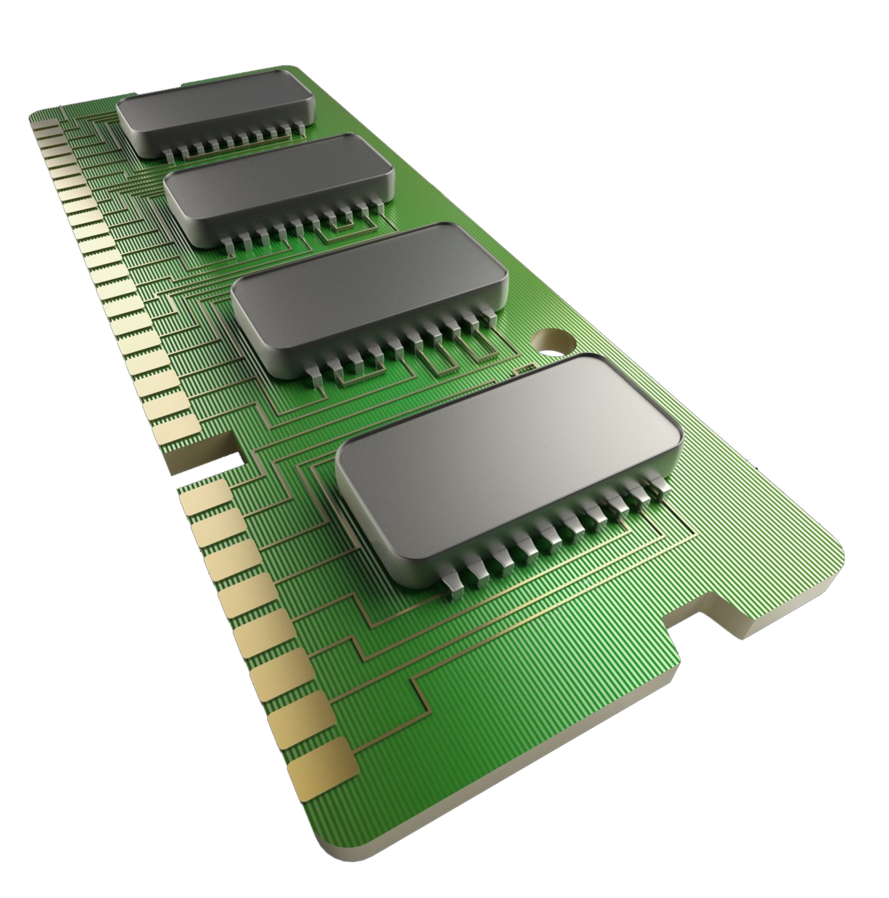
What is a RAM upgrade?
A RAM upgrade is when you choose to upgrade the amount of memory in a specific computer. A RAM increase will allow your computer to run faster and smoother. In addition, as technology evolves, new technologies are released that require more memory to take full advantage of their functions.
If you’ve been running into slowdowns and lag while working on your PC, it might be time for a RAM upgrade. In these cases, upgrading to a higher amount of RAM will increase the speed and efficiency of your system.
If you’re running a typical Windows operating system, then you’ll need at least 8GB of RAM. To get more RAM, it depends on the type of RAM you want. You can use DDR2, DDR3, DDR4, or RDRAM. You can choose from DIMM or SO-DIMM memory modules. You can also choose from registered memory or unregistered memory.
The best type depends on the motherboard you’re using as well as the processor you’re using.
So what exactly is RAM? RAM is short for random-access memory and is used to store temporary files while your computer is running. Every time you run a program, it utilizes your RAM. Programs like Chrome, Firefox, and Microsoft products utilize RAM, as well.
You can upgrade memory on a motherboard using a card called an expansion card.
Expansion cards come in different sizes and speeds. Look for one that fits your current RAM size information on your motherboard before purchasing.
Keep These Tips In Mind When Looking For New RAM
- When shopping for RAM, ensure the amount of storage capacity is at least double the amount of memory you’re currently running.
- Make sure the RAM you’re getting is compatible with your system
- If the difference between your current memory and the amount of memory you’re buying is only 4GB, it’s best to get at least 8GB.
- Know that RAM speed has nothing to do with how fast your computer will operate.
- You could purchase a slower speed than what you need for no additional expense. Just ensure you have enough space for all the RAM modules.
- If you’re looking for a specific type of RAM, don’t forget to weigh the price against the speed of the RAM as well.
- If your system requires more memory than what you have available, install only as much RAM as you need.
SSD

What is an SSD upgrade?
An SSD upgrade is the process of replacing your computer’s conventional hard disk drive with a solid-state drive. This is done to improve performance and prolong the life span of your computer.
Why should I upgrade my hard disk drive?
Replacing a hard disk drive with an SSD can increase performance by 10 times or more. An SSD also has no moving parts and will last longer than a traditional storage device. An SSD upgrade may also make it easier for you to install and run new software.
If you’re looking for better performance and more storage space, an SSD might be the best way to go. SSDs have the ability to write data faster than traditional hard drives, and they don’t use up much power at all.
Keep These Tips In Mind When Looking For An SSD Upgrade
- Do Research: Researching your current system and the options available can be helpful before investing in the purchase. For example, do you need a Solid State Hybrid Drive (SSHD) or an SSD upgrade?
- Choose: Predictability is one of the biggest benefits of choosing an SSD upgrade when it comes to your computer’s performance. The benefits to you will largely depend on how much you currently use your computer. If you’re a heavy user, going for an SSD upgrade will not just improve performance, but also extend the life of your computer as well.
- Buy: Once you’ve decided on the type of upgrade that you want, and have done your research, it’s time to buy the actual device. There are a couple of different types of SSDs, and depending on what type you choose, it will affect the price that you pay.
- Install: Installing an SSD is not difficult at all. However, it can be a bit tricky if you’re not used to upgrading the operating system. For some people, the first thing that they should do is download the latest version of their OS, since in many cases updating an OS could mean that they need to reinstall their applications and drivers.
- Upgrade: After installation, it’s important to upgrade your computer’s settings to ensure maximum performance. This is just as important as installing the device into the system itself.
Wondering Which One To Upgrade First?
I’m not here to tell you which is better, but rather, to help you understand how much RAM and SSD you need for your computer, how to calculate that, and how to buy the best upgrade that is right for you.
The dilemma of which one to purchase first for your PC can be resolved by considering what your computer will use the storage space for. If you’re more concerned with loading applications and data quickly, then an SSD would be a better investment than a RAM upgrade. However, if you make frequent large file transfers over your network connection, then you may want to consider upgrading your RAM on the other hand.
RAM vs. SSD: Which One is Better for Gaming?
Choosing the right RAM or SSD is a big deal for any PC gamer. You can play games with the best graphics and the fastest performance but you will still be limited by how much RAM your PC has. So if you’re looking to upgrade your gaming PC, which one should you choose? Here’s a quick breakdown of what each type of storage can do for your gaming experience.
RAM can be seen as the most ‘basic’ form of storage and is used by the system to load data temporarily when it’s needed. It has much faster access times than hard drives, but it only has a limited amount so it will have a small effect on large games with mostly fast-paced action.
SSD, on the other hand, is more advanced than RAM and can still store more information. It offers faster access times but it also has lower write speeds and a much smaller space. It can be used for high-end gaming in most cases, but if you have a large game with a lot of action, you will have a hard time to keep up with the game due to how fast the events unfold.