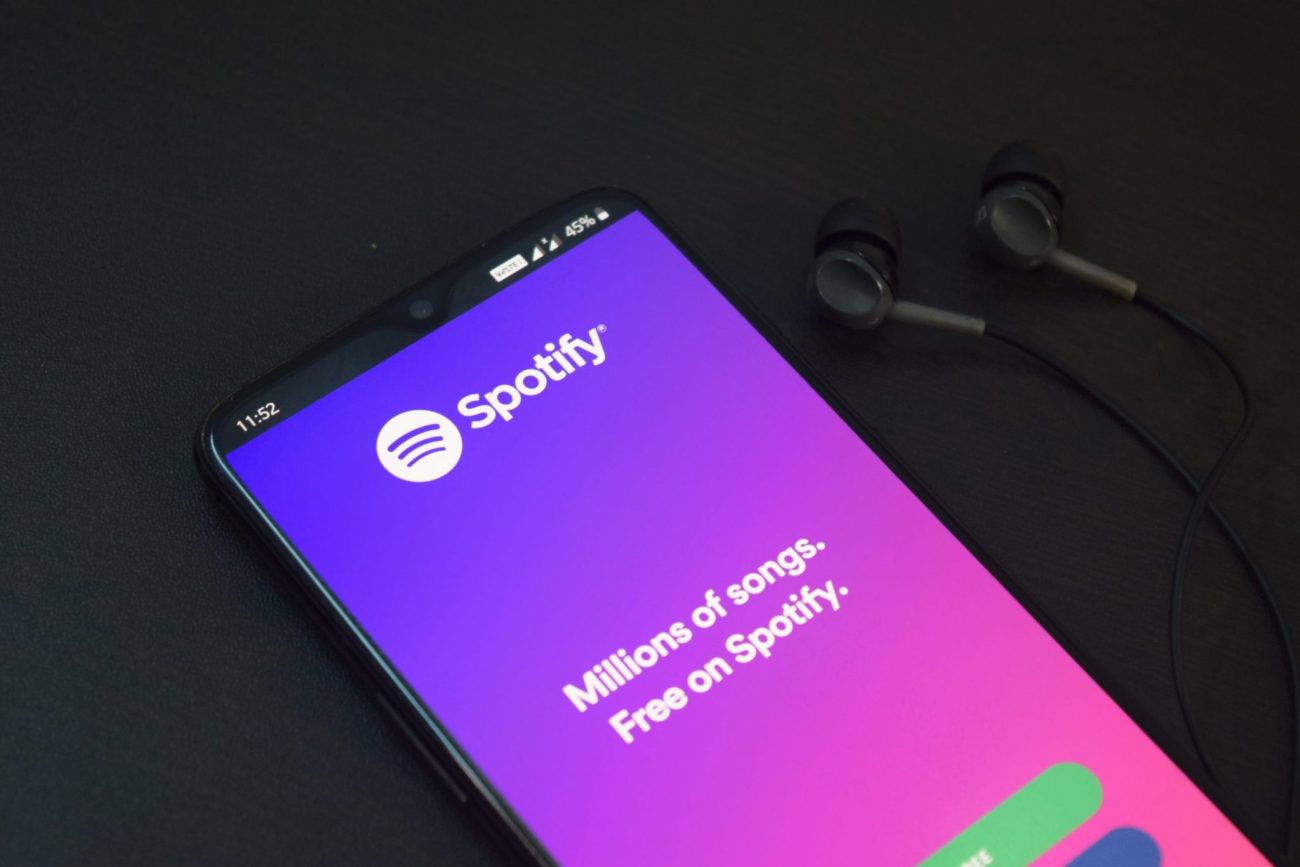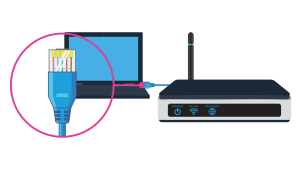- Spotify is known as one of the best online music services. With over 20 million tracks to pick from, you can listen to the songs or download them to your local drive with a Spotify premium plan.
- Do you know how to get spotify premium for free?
- However, the price for the premium plan deters a lot of customers. This is the reason we have come up with this article. Today you will understand the benefits of a Spotify premium account and how you can get one for free.
What Is The Spotify Premium Account All About?
With a Spotify premium account, you can download as many songs as you want. These downloads will not be interrupted by any ads. Another feature of Spotify premium is to skip unlimited songs. With a normal account, you can only skip a limited number of songs. The premium version takes away the limit on the number of songs you can skip.
With a premium account, you will also have the option of creating radio stations using podcasts and your favorite songs. The premium account also allows you to listen to any songs through any medium (phone, computer, or laptop). Unlimited downloads, along with an ad-free experience, are the reason people want to get the Spotify premium version.
There are three kinds of Spotify premium plans. The first one is for students and is the cheapest. The second one is for individuals, and it is a little costlier than the student pack. The most expensive is the family plan, and you can include up to six members in this plan. Given below are the highlights for each of the plans:
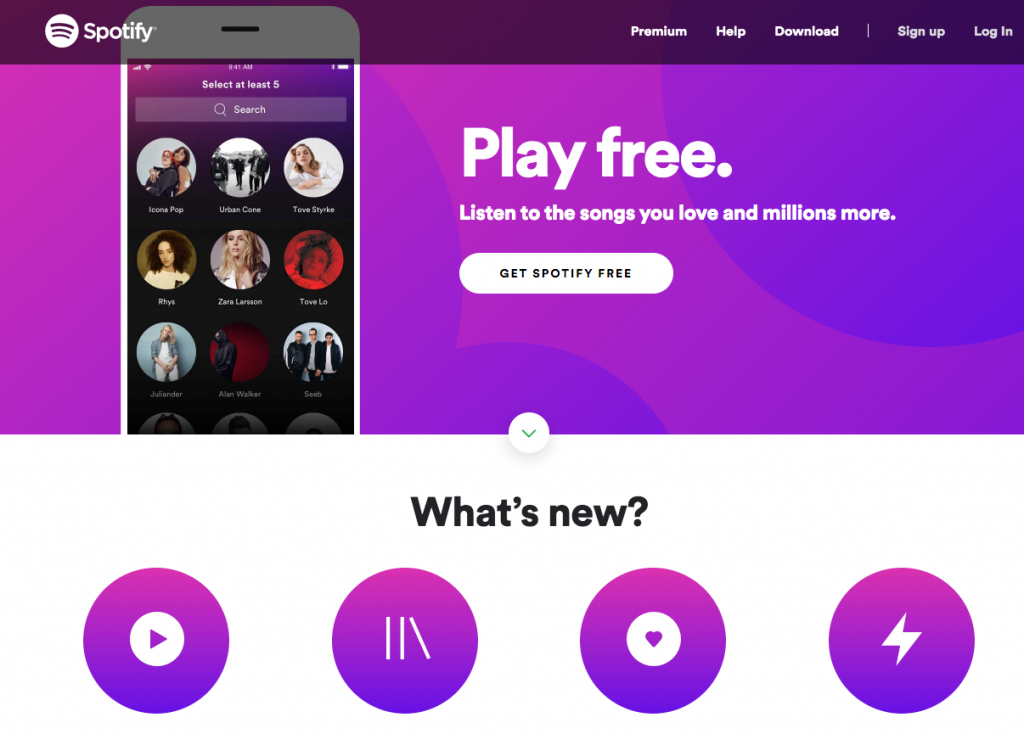
Student Plan
- Includes Hulu plan
- Ad-free music
- Playback on demand
- Play unlimited songs – anywhere you are
Individual Plan
- Ad-free music
- Playback on demand
- Play unlimited songs – anywhere you are
Family Plan
- Create up to six accounts for family or friends
- Ability to block explicit songs
This might seem like an obvious option, but let’s get it out there. While Amazon Prime and Netflix are paid subscriptions, you can use Spotify for free to some extent. While the free version of the app comes with certain limitations and you have to deal with unwanted ads during songs, if you don’t want to spend for the premium version, then this free version is quite decent.
You can create playlists so you can listen to your favorite songs on a free account. You can also listen to unlimited music without spending anything.
2. Spotify Premium Account For AT&T Customers
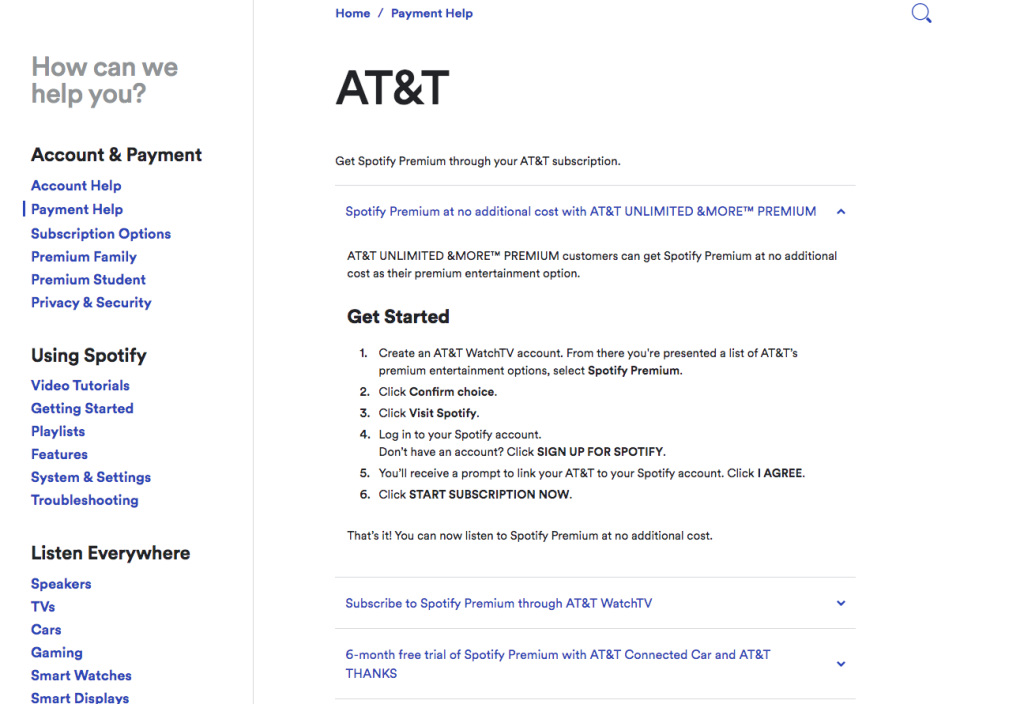
If you’re an AT&T customer and you have been for a while, you may qualify for a free subscription of Spotify premium for six months. This comes with all the premium perks, including ad-free services, unlimited skips, and the option of listening to music offline.
To check whether or not you are eligible, just visit the official AT&T website for the criteria.
3. Samsung Galaxy S10
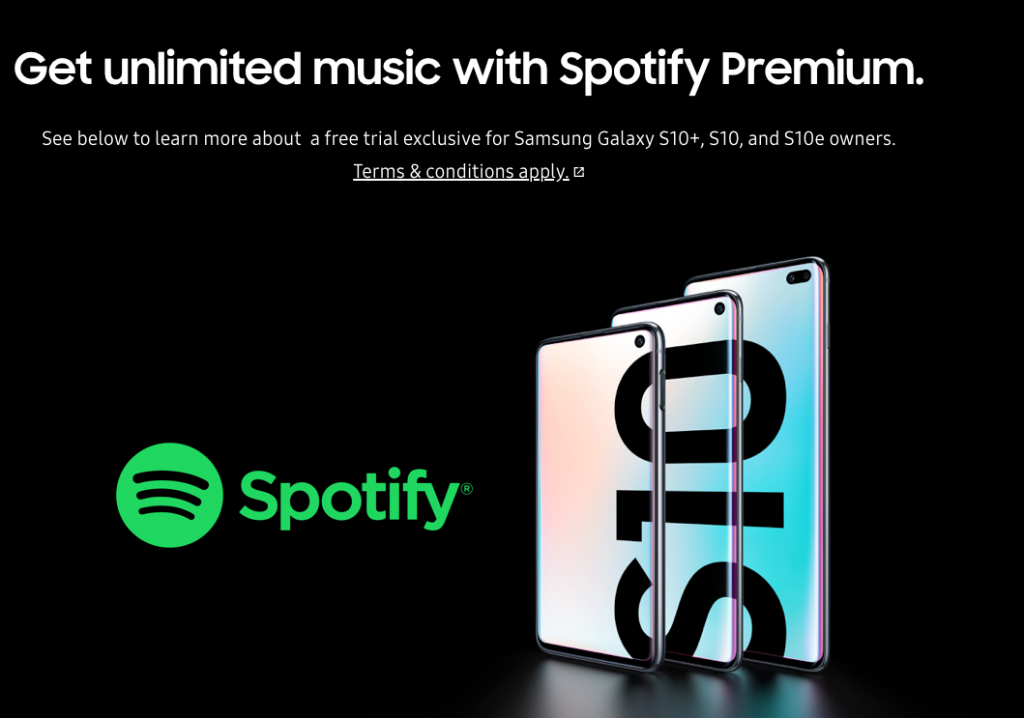
If you have recently purchased the Samsung Galaxy or you are looking to purchase one, you could be eligible for six months of Spotify Premium account for free. Remember that this offer is only valid on the Samsung Galaxy S10, S10, and S10e models.
Spotify is preloaded on these devices. Once you get the device, just open the app, create an account, and start enjoying the services.
4. Student Discount
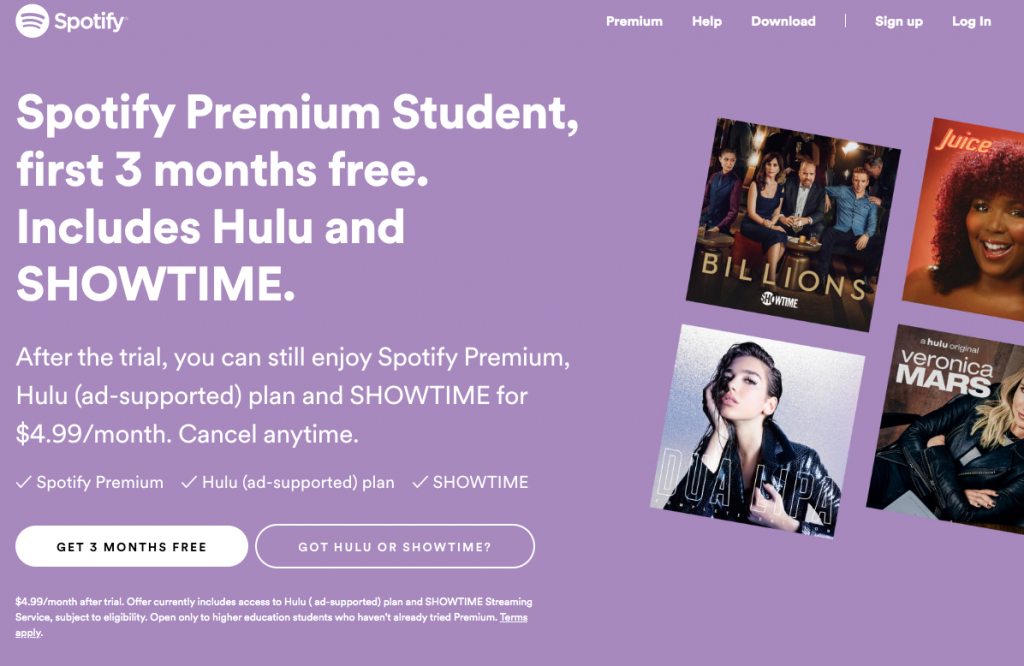
While Spotify may not come for free with this offer, students can get premium services for just $4.99 a month. This allows them to access Spotify premium, Hulu, and Showtime. This package is only available for students that are enrolled in US colleges with the accreditation of US Title IV college or university in the US. A student needs to be above 18 to qualify for this offer.
5. Multiple Trial Accounts
If you don’t qualify for any of the above-mentioned methods and you’ve already used up a trial account, then you’ve got to create multiple trial accounts to sign up every three months so you can get the trial version for free. This is the easiest way to get Spotify premium without spending any money.
However, let’s not forget it could get confusing when you’ve got to keep on creating new accounts over and over again. If you’re comfortable with signing up for new email IDs, then this is one of the best methods.
6. Join An Existing Account
If you know of a friend or family member that has paid for Spotify premium, you can ask them to let you in on their package and become one of the members using the app. These days families consist of no more than four members, and Spotify allows you to add up to six members on the app. Finding someone to share it with won’t be a problem. A simple social media post will help you get in touch with a ton of friends or family members that have a spare spot on their Spotify premium account.
Alternatively, you can bring together a gang of six people that are ready to split the cost on a Spotify account. This will help all you share the expenses, and you will spend almost 1/6th of the actual cost.
7. Installing Spotify + +
iOS 13 users can get Spotify premium for free with the Spotify + + app. You do not need to worry about jailbreaking your device to do this. Various third-party apps allow you to install Spotify premium without the warranty being hampered. You can get this done using apps like Cydia Impactor, AppValley, TweakApp, or TatuApp.
- Uninstall Spotify from your device and reboot the device.
- Go to Safari on your iOS gadget and visit the app page you choose to use. The apps are very simple to use, and the home page will have all the necessary instructions that need to be followed.
- Click on the ‘install now’ button on the web page to begin downloading Spotify premium.
- iOS will prompt an error (untrusted enterprise developer). To resolve this, go to your settings. Under general settings, go to device management, then to general profiles, and allow the app.
- Once this is done, you will be able to open the app and use it.
- Go the browser and open the home page of Cydia Impactor.
- Find the Spotify + + file and download it to your PC.
- Unzip the file.
- Connect your phone to the computer using a cable.
- Drag the file to your phone.
- Follow step 4 mentioned above in case of untrusted developer error.
- Go ahead and install the Spotify app that you have downloaded.
- You can now use Spotify Premium without spending any money.
Conclusion
People love listening to music, but it can often get tough to spend on the music you have to listen to every month. If you’re finding it difficult to pay for Spotify premium services, then we hope that the methods mentioned above will help you get closer to your favorite music.