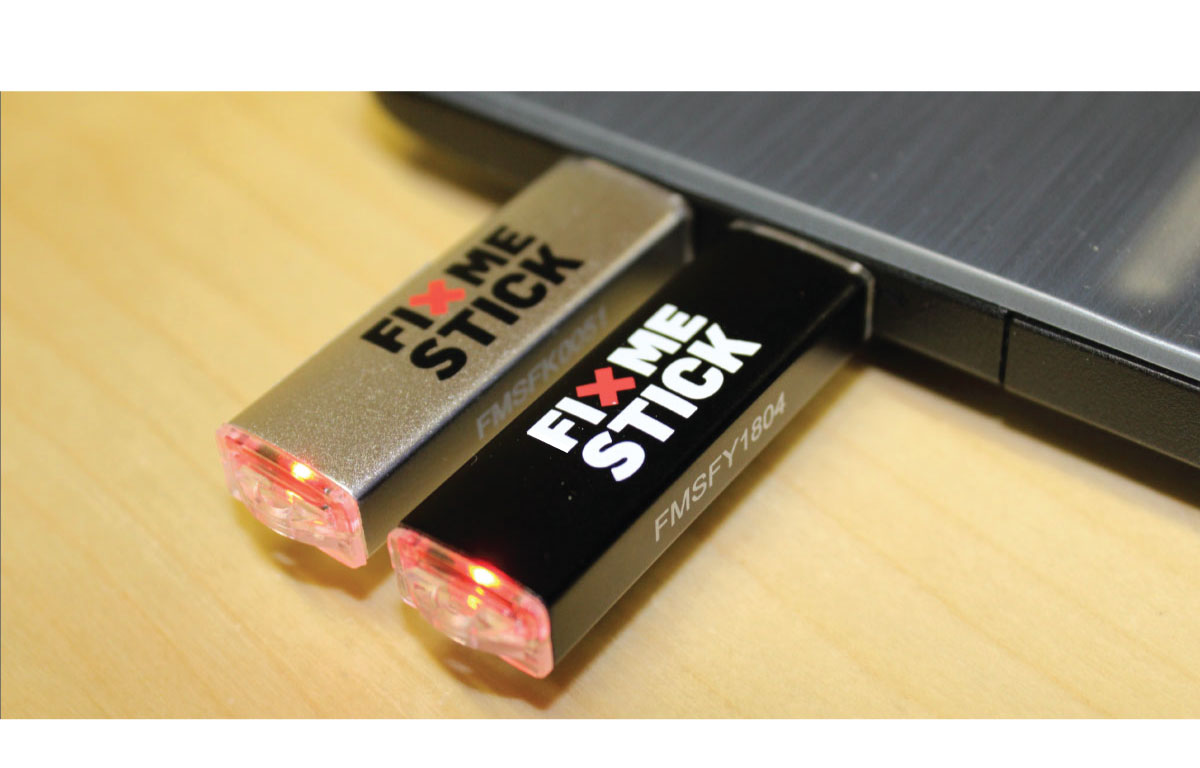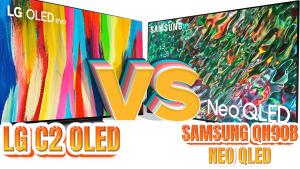A virus that infects your computer is a malware program, and when it gets executed, it is replaced by inserting its copies into other data files and computer programs. When the replication occurs, the affected area gets infected.
The virus could also spam your contacts and ultimately make your computer useless. If your computer gets infected by the virus, then it runs poorly and hands over your personal and financial information to the scammers. Once your computer gets infected, it is not possible for you to stop that until and unless, you get rid of all the viruses. There are many malware programs available in today’s date.
These programs are designed by cyber criminals only with one motive of infecting other computers. There are so many antivirus software available in the market but if your computer is infected with viruses which are not detecting by antivirus program then it can be a real problem for you.
Nowadays, people are really very busy in their lives and they don’t have time to take care of their computers as well as its security.
In this article, you will learn:
Fix Me Stick – An antivirus software
- EXPERT TECHNOLOGY ANYONE CAN USE: plug it in and the FixMeStick reboots your...
- REMOVES THE LATEST THREATS: The FixMeStick automatically updates its engines for...
- SAVE TIME: Save a trip to the computer repair store and run your FixMeStick once...
Last update on 2024-01-06 at 23:31
FixMeStick uses antivirus software, and it works after you plug into your computers USB port. The antivirus scans your computer and removes the malware and the virus. The FixMeStick is a bootable USB device, and it scans your computer and identifies the virus and malware. It then efficiently removes them. FixMeStick is powerful, but to install it is simple.
Here is how the FixMeStick USB device works in four simple steps.
- You first need to plug the FixMeStick into a USB port.
- FixMeStick reboots the computer and scans for any virus. It makes use of the three best antivirus engines.
- The software then connects to the Wi-Fi network automatically and downloads the information about any latest threat. It reports the threat back and then removes it by itself. The entire process takes roughly 30 minutes to an hour.
- After the above process, you need to take out FixMeStick from the USB port.
Why FixMeStick is better than the rest
FixMeStick has a Linux based operating system that is its own. It works even when your computer is sleeping. The virus that is present in your computer cannot resist removal, and it cannot hide because it is not running actively. FixMeStick is thus better than the other antivirus systems, but if you are still concerned about whether FixMeStick is genuine or a scam, then you should first understand how antivirus work.
Every piece of antivirus software works differently and implements many features. The antivirus software runs in the background, and the user will not be aware of the tasks that the antivirus could be doing at any moment. The antivirus will scan the files that the user opens. It compares the program to the malware and worms that are known, and in case a threat is detected, it alerts the user immediately.
Along with comparing individual files, the antivirus software will also do a full system scan that helps to protect against the threat that if not detected stays in your system for months together or maybe even years if you hardly use the program.
What makes FixMeStick different form the others?
Last update on 2022-09-22 at 21:26
FixMeStick has many distinctions that make it different from the others.
It uses the power of 10 different antivirus programs all at once. FixMeStick contains three of the popular antivirus software, namely Avira, McAfee, and Sphos. It also accesses seven other online programs when it is in use. It does this to offer a fast and broad response to any latest threat.
FixMeStick is a USB device that plugs into your computer. It scans your network before it boots and before the virus starts to run on your computer. It is a better approach since the rootkit will not be able to hide its presence if it is not running.
The pro version of FixMeStick connects to OPSWAT Metadefender and McAfee GTI file services and achieves threat detection up to the second level.
Cost and where to buy FixMeStick
The FixMeStick antivirus is available in three different options.
- You can choose the 3- day trial that will cost you $9.95 plus S&H. It lets you install the software on a maximum of three computers. After 30 days, you will have to pay the remaining amount of $44.99, which is a one-year subscription.
- You can take one year’s subscription directly for $59.55.
- To take the FixMeStick PRO software, you need to pay $299.9 which is valid for a year and the software can run on as many computers as you wish to use it one.
To buy FixMeStick, you can search on various third party retailers’ stores like Wal-Mart, Amazon, and Office Depot.
If you buy FixMeStick from the company directly, then you can get a refund in 45 days if you do not like the product. Also, you will not have to ship the product back to the company. You also get a guarantee of virus removal where the company promises to remove your computer virus manually for you if FixMeStick failed to do so.
Another advantage of using FixMeStick is that you get access to its customer help desk. They are there to assist you with any concern that you may have. You can email them on support@fixmestick.com, call them on 888-530-6125 or also have a live chat with them and get your query resolved.
Should you opt for the FixMeStick antivirus solution?
FixMeStick works along with the free programs and with other antivirus solutions. FixMeStick should be your choice if you are having trouble in cleaning your PC that is infected or if the other antivirus solutions are costing you a bomb. The ease of using the software and the online customer help desk are other reasons why you may want to choose FixMeStick over the other antivirus solutions.
If you are a technical person, then you can download the antivirus programs and create your bootable device without spending any money.
Conclusion
FixMeStick is not one of the registry cleaners which worsens your computer performance or which in turn introduces more malware into your system. It is not a scam and to assure you can read the online FixMeStick reviews posted by consumers who have already used the antivirus solution and appreciate its benefits. Make sure to learn about its services on popular sites like PC MAG, Amazon, and Walmart.com. All of these have several professional and positive FixMeStick reviews.
Last update on 2022-09-06 at 21:35